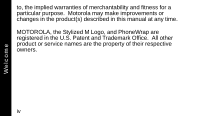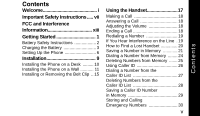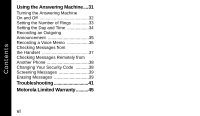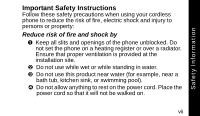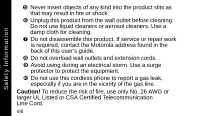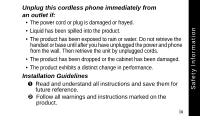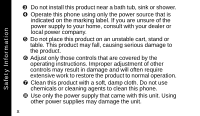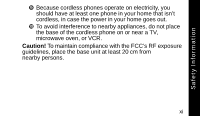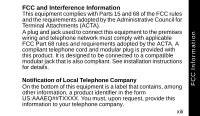Motorola MA560 User Guide - Page 11
Unplug this cordless phone immediately from, an outlet if, Installation Guidelines - instructions
 |
UPC - 612572111109
View all Motorola MA560 manuals
Add to My Manuals
Save this manual to your list of manuals |
Page 11 highlights
Safety Information Unplug this cordless phone immediately from an outlet if: • The power cord or plug is damaged or frayed. • Liquid has been spilled into the product. • The product has been exposed to rain or water. Do not retrieve the handset or base until after you have unplugged the power and phone from the wall. Then retrieve the unit by unplugged cords. • The product has been dropped or the cabinet has been damaged. • The product exhibits a distinct change in performance. Installation Guidelines ™ Read and understand all instructions and save them for future reference. š Follow all warnings and instructions marked on the product. ix
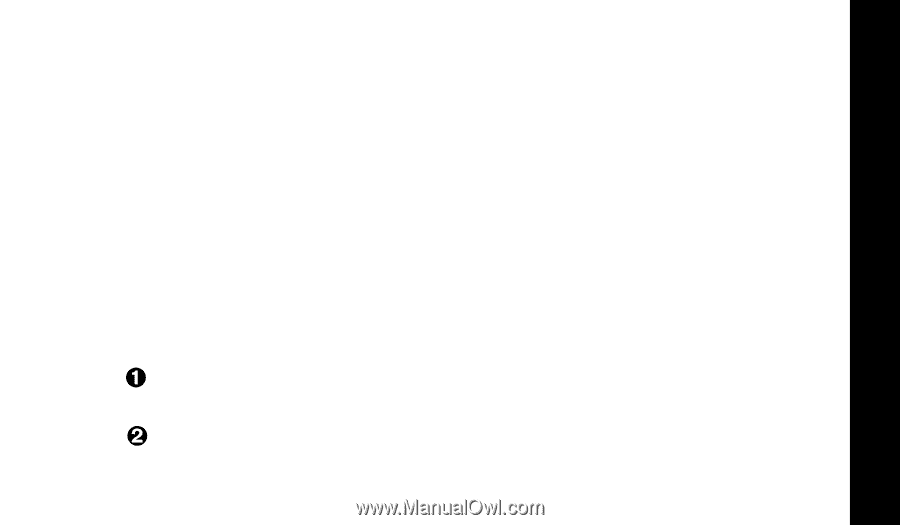
ix
Unplug this cordless phone immediately from
an outlet if:
•
The power cord or plug is damaged or frayed.
•
Liquid has been spilled into the product.
•
The product has been exposed to rain or water. Do not retrieve the
handset or base until after you have unplugged the power and phone
from the wall. Then retrieve the unit by unplugged cords.
•
The product has been dropped or the cabinet has been damaged.
•
The product exhibits a distinct change in performance.
Installation Guidelines
Read and understand all instructions and save them for
future reference.
Follow all warnings and instructions marked on the
product.
Safety Information