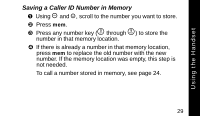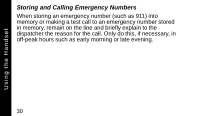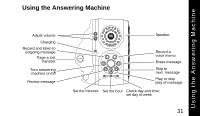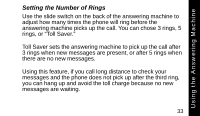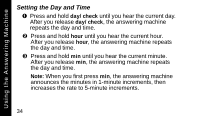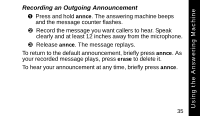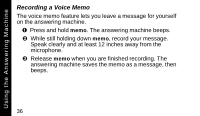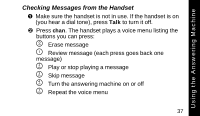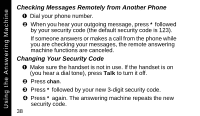Motorola MA560 User Guide - Page 56
Setting the Day and Time, the day and time.
 |
UPC - 612572111109
View all Motorola MA560 manuals
Add to My Manuals
Save this manual to your list of manuals |
Page 56 highlights
Using the Answering Machine Setting the Day and Time ™ Press and hold day/check until you hear the current day. After you release day/check, the answering machine repeats the day and time. š Press and hold hour until you hear the current hour. After you release hour, the answering machine repeats the day and time. › Press and hold min until you hear the current minute. After you release min, the answering machine repeats the day and time. Note: When you first press min, the answering machine announces the minutes in 1-minute increments, then increases the rate to 5-minute increments. 34

Using the Answering Machine
34
Setting the Day and Time
Press and hold
day/check
until you hear the current day.
After you release
day/check
, the answering machine
repeats the day and time.
Press and hold
hour
until you hear the current hour.
After you release
hour
, the answering machine repeats
the day and time.
Press and hold
min
until you hear the current minute.
After you release
min
, the answering machine repeats
the day and time.
Note:
When you first press
min
, the answering machine
announces the minutes in 1-minute increments, then
increases the rate to 5-minute increments.