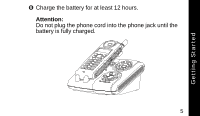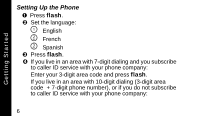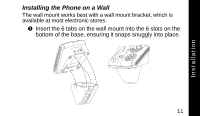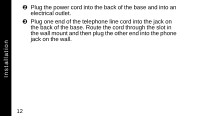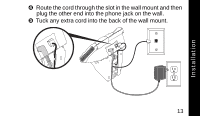Motorola MA560 User Guide - Page 31
Installation, the phone and to attach the optional belt clip.
 |
UPC - 612572111109
View all Motorola MA560 manuals
Add to My Manuals
Save this manual to your list of manuals |
Page 31 highlights
Installation Installation Once your MA560 is fully charged and ready for use, you can install it on a desktop or mounted to a wall. This section provides the step-by-step instructions you will need to install the phone and to attach the optional belt clip. 9
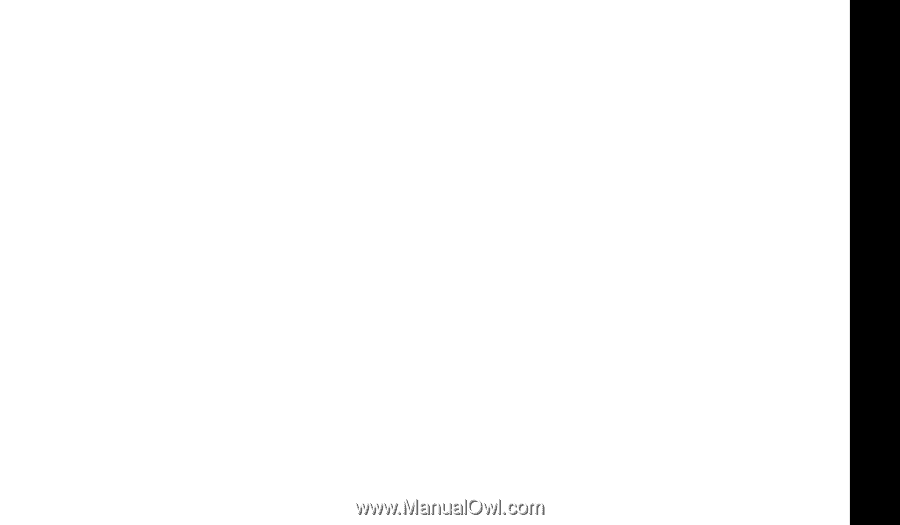
Installation
9
Installation
Once your MA560 is fully charged and ready for use, you can
install it on a desktop or mounted to a wall. This section
provides the step-by-step instructions you will need to install
the phone and to attach the optional belt clip.