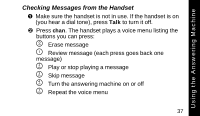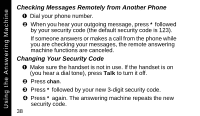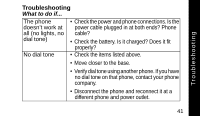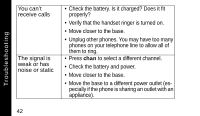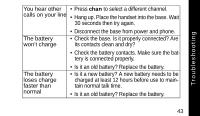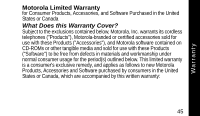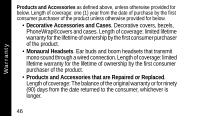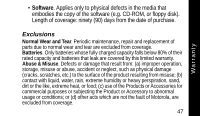Motorola MA560 User Guide - Page 64
weak or has, The signal is
 |
UPC - 612572111109
View all Motorola MA560 manuals
Add to My Manuals
Save this manual to your list of manuals |
Page 64 highlights
Troubleshooting You can't receive calls The signal is weak or has noise or static • Check the battery. Is it charged? Does it fit properly? • Verify that the handset ringer is turned on. • Move closer to the base. • Unplug other phones. You may have too many phones on your telephone line to allow all of them to ring. • Press chan to select a different channel. • Check the battery and power. • Move closer to the base. • Move the base to a different power outlet (especially if the phone is sharing an outlet with an appliance). 42

Troubleshooting
42
You can’t
receive calls
•
Check the battery. Is it charged? Does it fit
properly?
•
Verify that the handset ringer is turned on.
•
Move closer to the base.
•
Unplug other phones. You may have too many
phones on your telephone line to allow all of
them to ring.
The signal is
weak or has
noise or static
• Press
chan
to select a different channel.
•
Check the battery and power.
•
Move closer to the base.
•
Move the base to a different power outlet (es-
pecially if the phone is sharing an outlet with an
appliance).