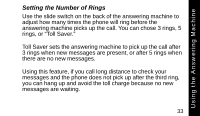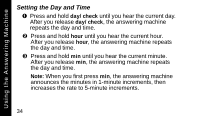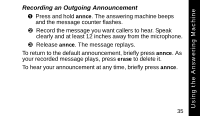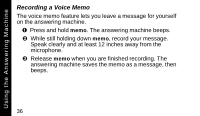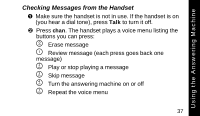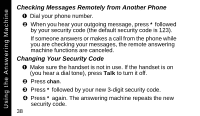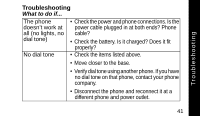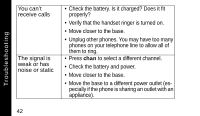Motorola MA560 User Guide - Page 59
Checking Messages from the Handset, Play or stop playing a message - reviews
 |
UPC - 612572111109
View all Motorola MA560 manuals
Add to My Manuals
Save this manual to your list of manuals |
Page 59 highlights
Using the Answering Machine Checking Messages from the Handset ™ Make sure the handset is not in use. If the handset is on (you hear a dial tone), press Talk to turn it off. š Press chan. The handset plays a voice menu listing the buttons you can press: Ñ Erase message \ Review message (each press goes back one message) ] Play or stop playing a message ^ Skip message _ Turn the answering machine on or off } Repeat the voice menu 37
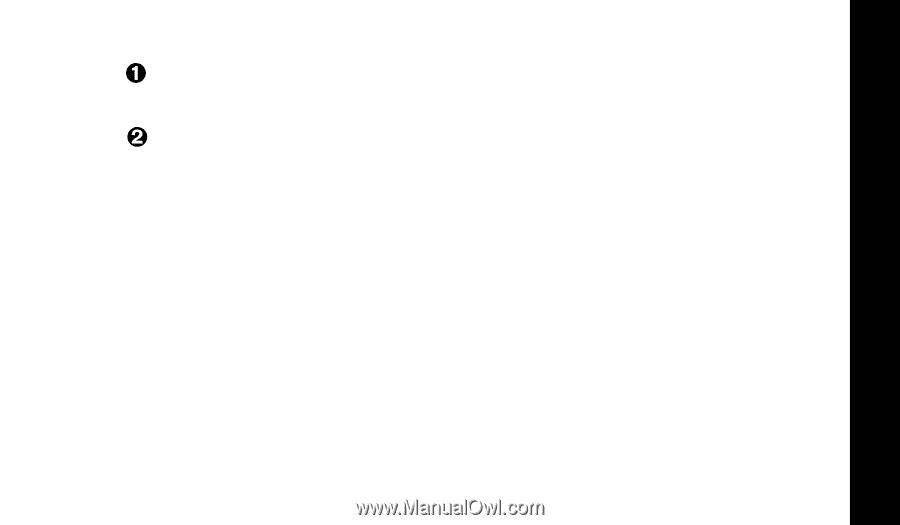
Using the Answering Machine
37
Checking Messages from the Handset
Make sure the handset is not in use. If the handset is on
(you hear a dial tone), press
Talk
to turn it off.
Press
chan
. The handset plays a voice menu listing the
buttons you can press:
Ñ
Erase message
\
Review message (each press goes back one
message)
]
Play or stop playing a message
^
Skip message
_
Turn the answering machine on or off
}
Repeat the voice menu