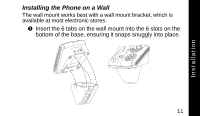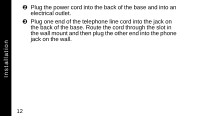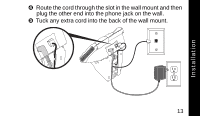Motorola MA560 User Guide - Page 34
the wall mount and then plug the other end into the phone, jack on the wall.
 |
UPC - 612572111109
View all Motorola MA560 manuals
Add to My Manuals
Save this manual to your list of manuals |
Page 34 highlights
Installation š Plug the power cord into the back of the base and into an electrical outlet. › Plug one end of the telephone line cord into the jack on the back of the base. Route the cord through the slot in the wall mount and then plug the other end into the phone jack on the wall. 12

Installation
12
Plug the power cord into the back of the base and into an
electrical outlet.
Plug one end of the telephone line cord into the jack on
the back of the base. Route the cord through the slot in
the wall mount and then plug the other end into the phone
jack on the wall.