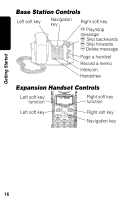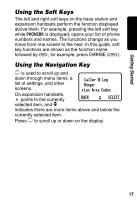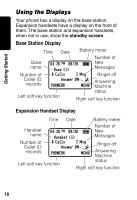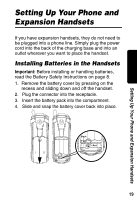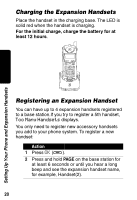Motorola MD 491R User Guide - Page 17
Insert the guide rail on the wall mount into the slot
 |
UPC - 686533170016
View all Motorola MD 491R manuals
Add to My Manuals
Save this manual to your list of manuals |
Page 17 highlights
Getting Started 6. Plug the other end of the telephone cord into the back of the base station. 7. Plug the power cord into a power outlet, if not already plugged in. 8. Insert the guide rail on the wall mount into the slot on the bottom of the base station and push until it snaps into place. 031656o 15

15
Getting Started
6.
Plug the other end of the telephone cord into the
back of the base station.
7.
Plug the power cord into a power outlet, if not
already plugged in.
8.
Insert the guide rail on the wall mount into the slot
on the bottom of the base station and push until it
snaps into place.