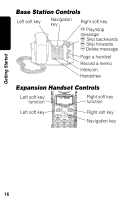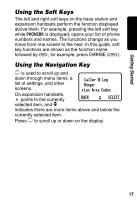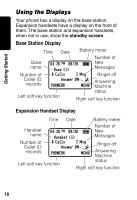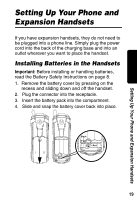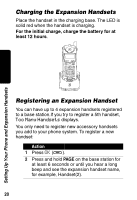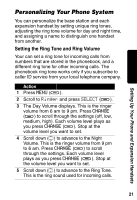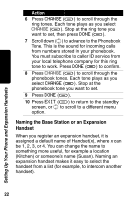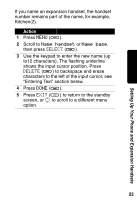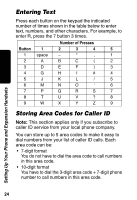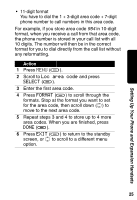Motorola MD 491R User Guide - Page 22
Charging the Expansion Handsets, Registering an Expansion Handset
 |
UPC - 686533170016
View all Motorola MD 491R manuals
Add to My Manuals
Save this manual to your list of manuals |
Page 22 highlights
Setting Up Your Phone and Expansion Handsets Charging the Expansion Handsets Place the handset in the charging base. The LED is solid red when the handset is charging. For the initial charge, charge the battery for at least 12 hours. charge Registering an Expansion Handset You can have up to 4 expansion handsets registered to a base station.If you try to register a 5th handset, Too Many Handsets displays. You only need to register new accessory handsets you add to your phone system. To register a new handset: Action 1 Press OK (a). 2 Press and hold PAGE on the base station for at least 6 seconds or until you hear a long beep and see the expansion handset name, for example, Handset(2). 20

20
Setting Up Your Phone and Expansion Handsets
Charging the Expansion Handsets
Place the handset in the charging base. The LED is
solid red when the handset is charging.
For the initial charge, charge the battery for at
least 12 hours
.
Registering an Expansion Handset
You can have up to 4 expansion handsets registered
to a base station.If you try to register a 5th handset,
Too
Many
Handsets
displays.
You only need to register new accessory handsets
you add to your phone system. To register a new
handset:
Action
1
Press
OK
(
a
).
2
Press and hold
PAGE
on the base station for
at least 6 seconds or until you hear a long
beep and see the expansion handset name,
for example, Handset(2).
charge