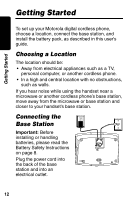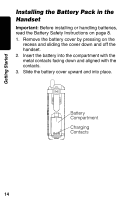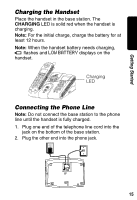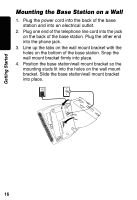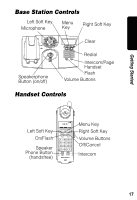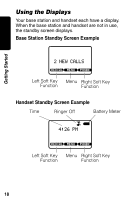Motorola MD671 User Guide - Page 17
Charging the Handset, Connecting the Phone Line, l - phone batteries
 |
UPC - 723755539099
View all Motorola MD671 manuals
Add to My Manuals
Save this manual to your list of manuals |
Page 17 highlights
Getting Started Charging the Handset Place the handset in the base station. The CHARGING LED is solid red when the handset is charging. Note: For the initial charge, charge the battery for at least 12 hours. Note: When the handset battery needs charging, l flashes and LOW BATTERY displays on the handset. Charging LED Connecting the Phone Line Note: Do not connect the base station to the phone line until the handset is fully charged. 1. Plug one end of the telephone line cord into the jack on the bottom of the base station. 2. Plug the other end into the phone jack. 15

15
Getting Started
Charging the Handset
Place the handset in the base station. The
CHARGING
LED is solid red when the handset is
charging.
Note:
For the initial charge, charge the battery for at
least 12 hours.
Note:
When the handset battery needs charging,
l
flashes and
LOW
BATTERY
displays on the
handset.
Connecting the Phone Line
Note:
Do not connect the base station to the phone
line until the handset is fully charged.
1.
Plug one end of the telephone line cord into the
jack on the bottom of the base station.
2.
Plug the other end into the phone jack.
Charging
LED