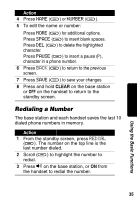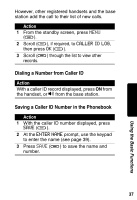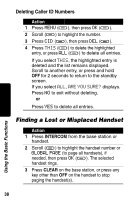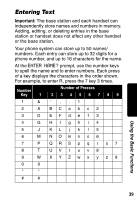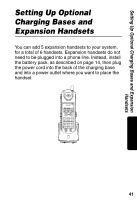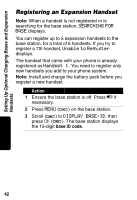Motorola MD671 User Guide - Page 42
Using the Belt Clip, Using a Headset, plug on the headset cord to the jack on the handset. - accessories
 |
UPC - 723755539099
View all Motorola MD671 manuals
Add to My Manuals
Save this manual to your list of manuals |
Page 42 highlights
Using the Belt Clip To attach the belt clip, align the pins on the inside edge of the clip with the notches on the sides of the handset. Using a Headset The handset has a headset jack for an optional accessory headset. The headset must be compatible with your handset. To use a headset, connect the plug on the headset cord to the jack on the handset. When you use a headset, the microphone on the handset is muted to limit interference from background noise. 40 Using the Basic Functions

40
Using the Basic Functions
Using the Belt Clip
To attach the belt clip, align the pins on the inside
edge of the clip with the notches on the sides of the
handset.
Using a Headset
The handset has a headset jack for an optional
accessory headset. The headset must be compatible
with your handset. To use a headset, connect the
plug on the headset cord to the jack on the handset.
When you use a headset, the microphone on the
handset is muted to limit interference from
background noise.