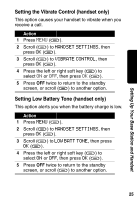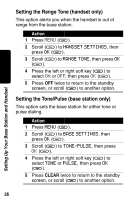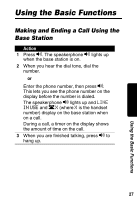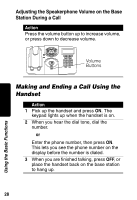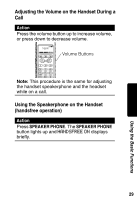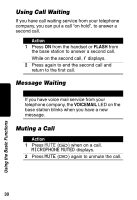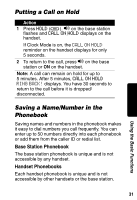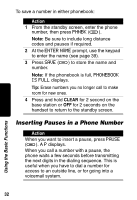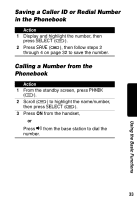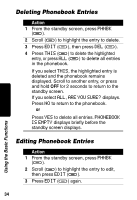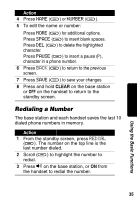Motorola MD671 User Guide - Page 32
Using Call Waiting, Message Waiting, Muting a Call, FLASH, VOICEMAIL - mute
 |
UPC - 723755539099
View all Motorola MD671 manuals
Add to My Manuals
Save this manual to your list of manuals |
Page 32 highlights
Using Call Waiting If you have call waiting service from your telephone company, you can put a call "on hold", to answer a second call. Action 1 Press ON from the handset or FLASH from the base station to answer a second call. While on the second call, f displays. 2 Press again to end the second call and return to the first call. Message Waiting If you have voice mail service from your telephone company, the VOICEMAIL LED on the base station blinks when you have a new message. Muting a Call Action 1 Press MUTE (a) when on a call. MICROPHONE MUTED displays. 2 Press MUTE (a) again to unmute the call. 30 Using the Basic Functions

30
Using the Basic Functions
Using Call Waiting
If you have call waiting service from your telephone
company, you can put a call “on hold”, to answer a
second call.
Message Waiting
Muting a Call
Action
1
Press
ON
from the handset or
FLASH
from
the base station to answer a second call.
While on the second call,
f
displays.
2
Press again to end the second call and
return to the first call.
If you have voice mail service from your
telephone company, the
VOICEMAIL
LED on the
base station blinks when you have a new
message.
Action
1
Press
MUTE
(
a
) when on a call.
MICROPHONE
MUTED
displays.
2
Press
MUTE
(
a
) again to unmute the call.