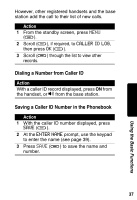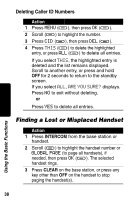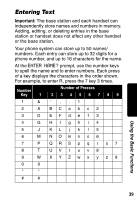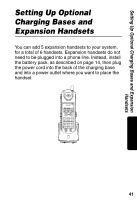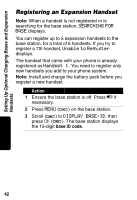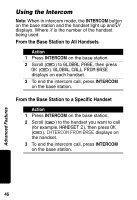Motorola MD671 User Guide - Page 43
Setting Up Optional Charging Bases and Expansion Handsets
 |
UPC - 723755539099
View all Motorola MD671 manuals
Add to My Manuals
Save this manual to your list of manuals |
Page 43 highlights
Setting Up Optional Charging Bases and Expansion Handsets Setting Up Optional Charging Bases and Expansion Handsets You can add 5 expansion handsets to your system, for a total of 6 handsets. Expansion handsets do not need to be plugged into a phone line. Instead, install the battery pack, as described on page 14, then plug the power cord into the back of the charging base and into a power outlet where you want to place the handset. charge 41
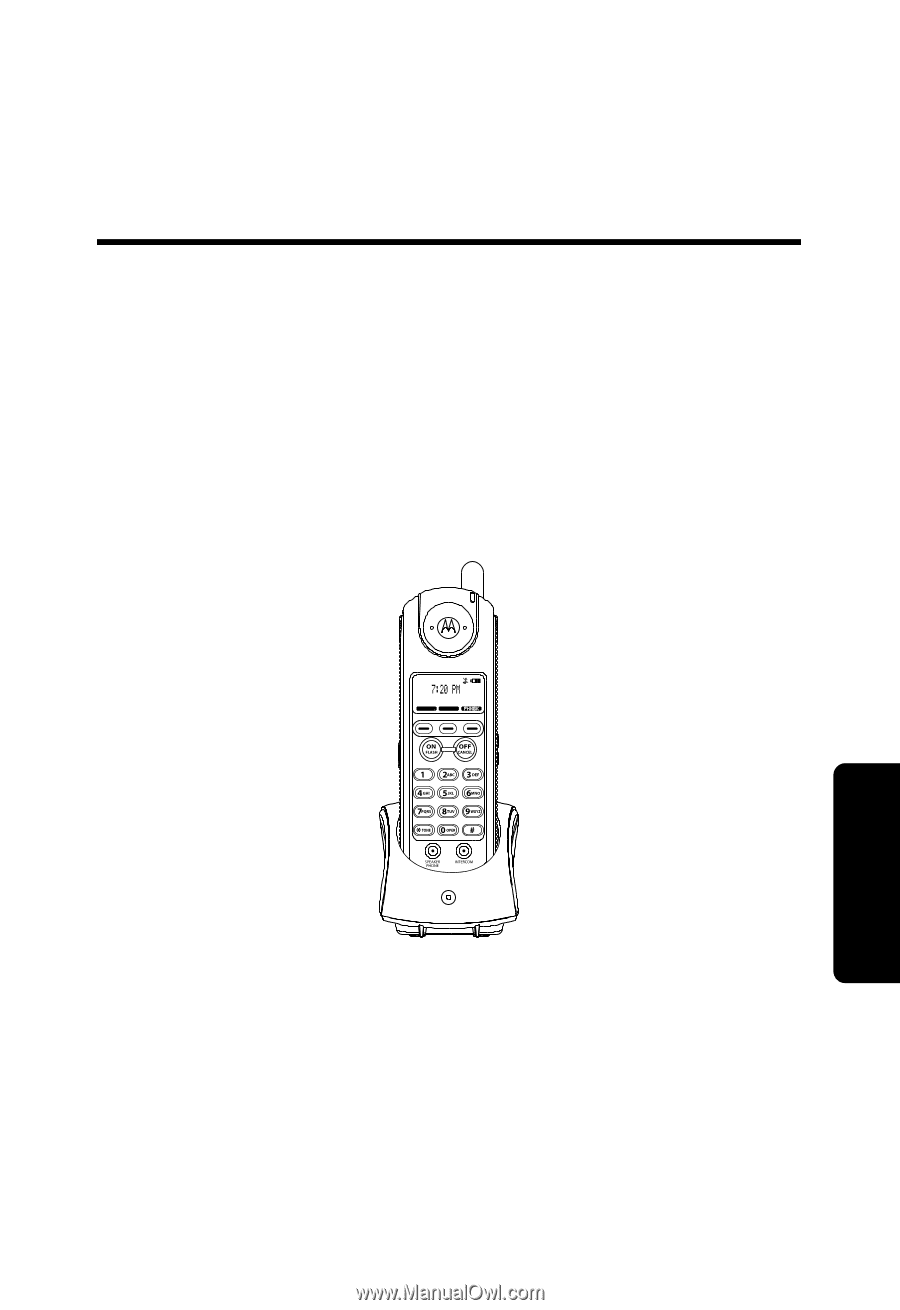
41
Setting Up Optional Charging Bases and Expansion
Handsets
Setting Up Optional
Charging Bases and
Expansion Handsets
You can add 5 expansion handsets to your system,
for a total of 6 handsets. Expansion handsets do not
need to be plugged into a phone line. Instead, install
the battery pack, as described on page 14, then plug
the power cord into the back of the charging base
and into a power outlet where you want to place the
handset.
charge