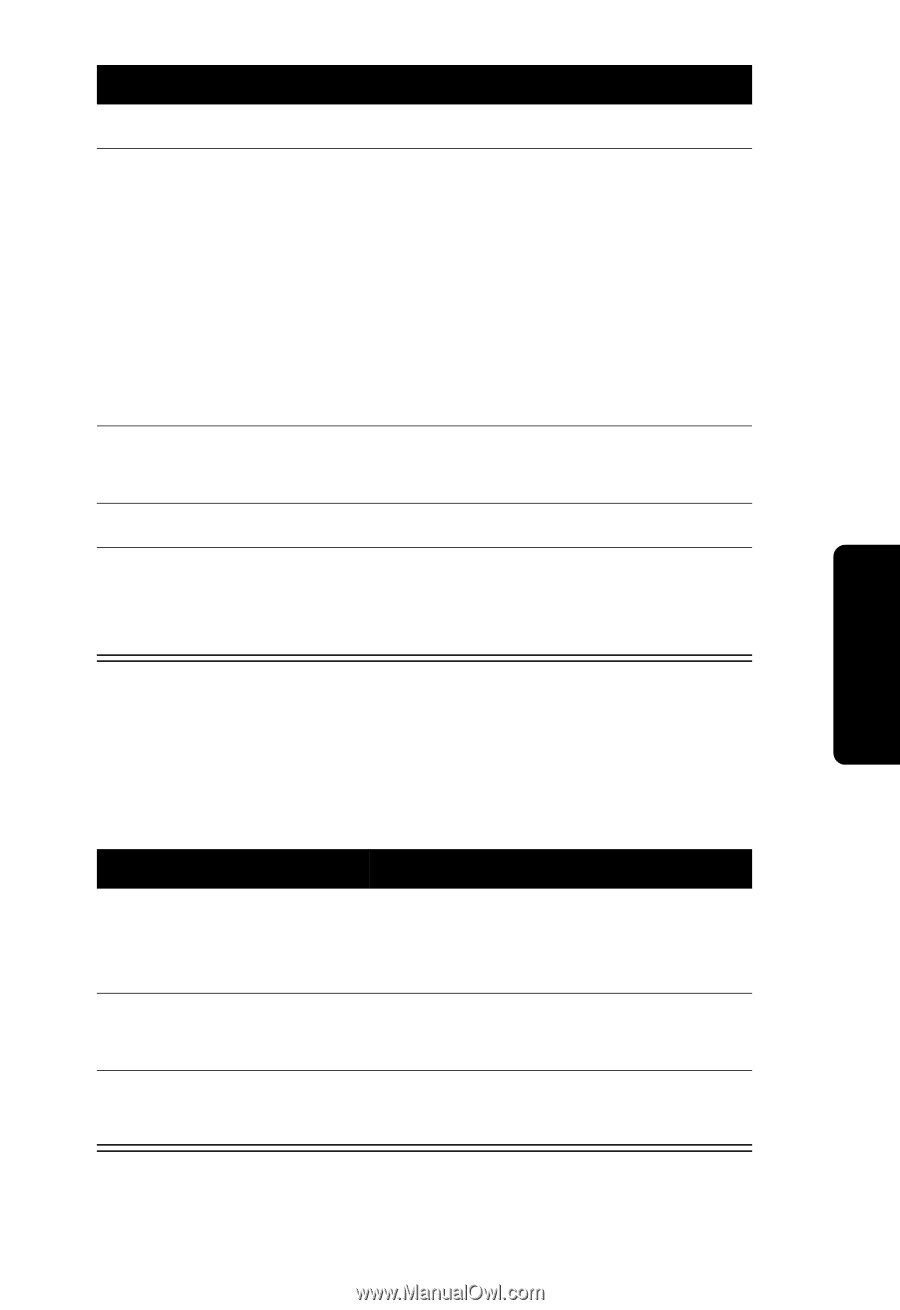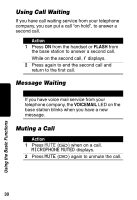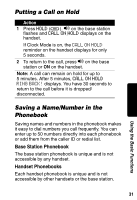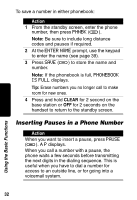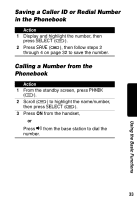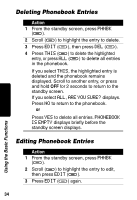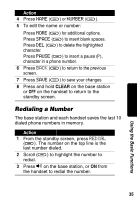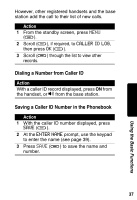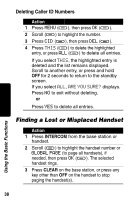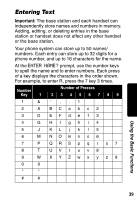Motorola MD671 User Guide - Page 37
Redialing a Number
 |
UPC - 723755539099
View all Motorola MD671 manuals
Add to My Manuals
Save this manual to your list of manuals |
Page 37 highlights
Action 4 Press NAME (a) or NUMBER (a). 5 To edit the name or number: Press MORE (a) for additional options. Press SPACE (a) to insert blank spaces. Press DEL (a) to delete the highlighted character. Press PAUSE (a) to insert a pause (P), character in a phone number. 6 Press BACK (a) to return to the previous screen. 7 Press SAVE (a) to save your changes. 8 Press and hold CLEAR on the base station or OFF on the handset to return to the standby screen. Redialing a Number The base station and each handset saves the last 10 dialed phone numbers in memory. Action 1 From the standby screen, press REDIAL (a). The number on the top line is the last number dialed. 2 Scroll (a) to highlight the number to redial. 3 Press v on the base station, or ON from the handset to redial the number. 35 Using the Basic Functions