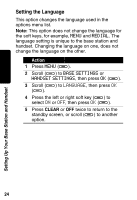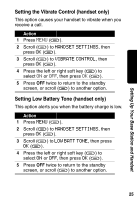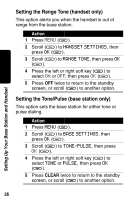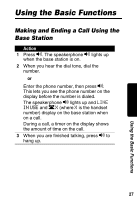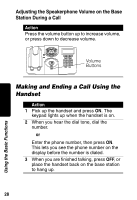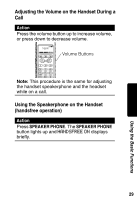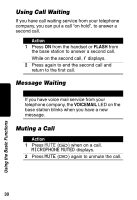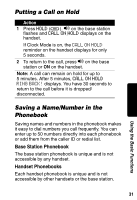Motorola MD671 User Guide - Page 28
Setting the Range Tone (handset only), Setting the Tone/Pulse (base station only
 |
UPC - 723755539099
View all Motorola MD671 manuals
Add to My Manuals
Save this manual to your list of manuals |
Page 28 highlights
Setting Up Your Base Station and Handset Setting the Range Tone (handset only) This option alerts you when the handset is out of range from the base station. Action 1 Press MENU (a). 2 Scroll (a) to HANDSET SETTINGS, then press OK (a). 3 Scroll (a) to RANGE TONE, then press OK (a). 4 Press the left or right soft key (a) to select ON or OFF, then press OK (a). 5 Press OFF twice to return to the standby screen, or scroll (a) to another option. Setting the Tone/Pulse (base station only) This option sets the base station for either tone or pulse dialing. Action 1 Press MENU (a). 2 Scroll (a) to BASE SETTINGS, then press OK (a). 3 Scroll (a) to TONE/PULSE, then press OK (a). 4 Press the left or right soft key (a) to select TONE or PULSE, then press OK (a). 5 Press CLEAR twice to return to the standby screen, or scroll (a) to another option. 26