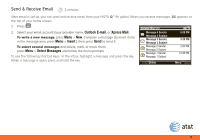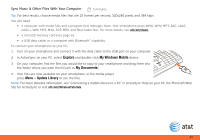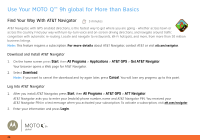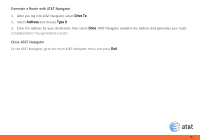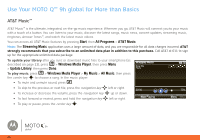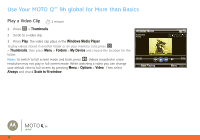Motorola MOTO Q9h global Quick Start Guide - Page 26
AT&T Music™ - ringtones
 |
View all Motorola MOTO Q9h global manuals
Add to My Manuals
Save this manual to your list of manuals |
Page 26 highlights
Use Your MOTO Q™ 9h global for More than Basics AT&T Music™ AT&T Music™ is the ultimate, integrated, on-the-go music experience. Wherever you go, AT&T Music will connect you to your music with a touch of a button. You can listen to your music, discover the latest songs, music news, concert updates, streaming music, ringtones, Answer Tones™, and watch the latest music videos. You can access all AT&T Music features by pressing Start, then All Programs > AT&T Music. Note: The Streaming Music application uses a large amount of data, and you are responsible for all data charges incurred. AT&T strongly recommends that you subscribe to an unlimited data plan in addition to this purchase. Call AT&T at 611 to sign up for the appropriate unlimited data package. To update your library after you sync or download music files to your smartphone (as described on page 23), press [ > Windows Media Player, then press Menu > Update Library, then press Done. To play music, press [ > Windows Media Player > My Music > All Music, then press the center key s to choose a song. In the music player: • To mute and unmute sound, press #. • To skip to the previous or next file, press the navigation key ] left or right. • To increase or decrease the volume, press the navigation key ] up or down. • To fast forward or rewind, press and hold the navigation key ] left or right. • To play or pause, press the center key s. Windows Media Song Title Playing 00:00 Now Playing 70% Menu MOTO 9h global 26