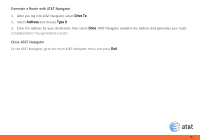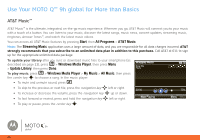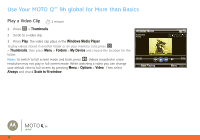Motorola MOTO Q9h global Quick Start Guide - Page 30
Connect a Bluetooth® Wireless Headset, Start, All Programs, Bluetooth, Bluetooth Manager, Hands-free - accessories
 |
View all Motorola MOTO Q9h global manuals
Add to My Manuals
Save this manual to your list of manuals |
Page 30 highlights
Use Your MOTO Q™ 9h global for More than Basics Connect a Bluetooth® Wireless Headset Your smartphone supports Bluetooth wireless pairing (also called linking or bonding). You can pair your smartphone with a Bluetooth headset or car kit, or pair your smartphone with a computer to exchange and synchronize files. Note: The use of wireless phones while driving may cause distraction. Discontinue a call if you can't concentrate on driving. Additionally, the use of wireless devices and their accessories may be prohibited or restricted in certain areas. Always obey the laws and regulations on the use of these products. Pair with a Headset or Handsfree Device 2 minutes You can pair your smartphone with multiple devices, but you can only use it with one headset device at a time. 1. Press Start, then All Programs > Bluetooth > Bluetooth Manager > Hands-free. If you are prompted to turn on Bluetooth power, press Yes. 2. Make sure the headset or handsfree device is turned on and in pairing or bonding mode (see the device user's guide). 3. Press Add (or Menu > Add). The smartphone prompts you to verify the device is ready. Press Search. 4. Select the device from the list. 5. If prompted, enter the device passkey (such as 0000) and press Accept. Tip: For specific information about the headset or handsfree device, refer to its instructions. MOTO 9h global 30