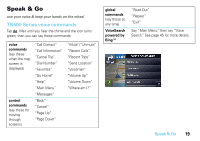Motorola MOTONAV TN700 User Manual - Page 16
Switch between 2D, 2D, Not in 2D.
 |
View all Motorola MOTONAV TN700 manuals
Add to My Manuals
Save this manual to your list of manuals |
Page 16 highlights
map view-in a route Tap to change the view. When you're in a route, you may see status information on the map: Go Direction of travel Direction & distance Status Zoom back of next turn indicators to (Tap to hear again.) map. Trip progess bar Vehicle Indicator & estimated with your current time to location & direction destination (ex. 35 min.) Recommended route Safety Speed camera limit alert 14 set it up Switch between 2D, 2D Compass needle Turn SmartZoom always pointing north, & 3D. points north. on or off. Or, slide your finger on the map to open Explore Mode. The map does not automatically follow your GPS position, and you see more viewing options. Center Tilt the map up the map. & down. (Not in 2D.) Rotate the map left or right. Zoom in or out.