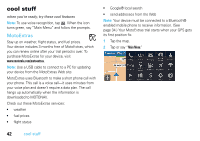Motorola MOTONAV TN700 User Manual - Page 39
receive calls, make calls, make calls using contacts, Answer, Ignore, Calling, Dial Pad, Main Menu
 |
View all Motorola MOTONAV TN700 manuals
Add to My Manuals
Save this manual to your list of manuals |
Page 39 highlights
receive calls Note: To use voice recognition, tap . When your phone is connected and you receive a call, your device plays a ringtone and says, "Incoming call. Answer or ignore?" make calls To make a call using voice recognition, tap , then say "Dial Number," and follow the prompts. Or, you can touch the screen to dial a number: To answer, say or tap "Answer." To ignore the call, say or tap "Ignore." To hang up, tap End. 1 Tap the map. 2 Tap Calling > Dial Pad. 3 Enter the number and tap Call. make calls using contacts Note: To make a call using voice recognition, tap , then say "Call Contacts," and follow the prompts. 1 Tap the map. 2 Tap Main Menu > Contacts. 3 Select a contact and tap the phone number to call. 4 To hang up, tap End. Tip: Use the keyboard to scroll or narrow down the list. calls 37