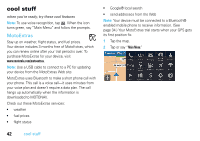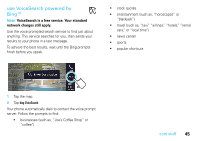Motorola MOTONAV TN700 User Manual - Page 42
receive messages, Main Menu, Messaging
 |
View all Motorola MOTONAV TN700 manuals
Add to My Manuals
Save this manual to your list of manuals |
Page 42 highlights
receive messages When you receive a new text message, your device shows a new message notification. Tap Open to read the message or say "open" to hear the message read out loud. You can reply to call the sender. Tip: No time right now? To read your messages later, tap Main Menu > Messaging. Tap or say "Reply" to reply to the sender with a message. Tap or say "Call" to call the sender. Tap to hear the message read out loud. Tap anywhere on this bar to hear the text message aloud. Tap to read the text message. 40 messages

40
messages
receive messages
When you receive a new text message, your device shows
a new message notification. Tap
Open
to read the message
or say “open” to hear the message read out loud. You can
reply to call the sender.
Tip:
No time right now? To read your messages later, tap
Main Menu
>
Messaging
.
Tap anywhere on this bar to
hear the text
m
essage aloud.
Tap to read the
text
m
essage.
Tap to hear the
m
essage
read out loud.
Tap or say “Call” to call
the sender.
Tap or say
“Reply” to
reply to the
sender
with a
m
essage.