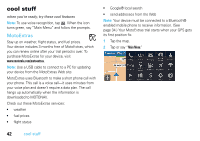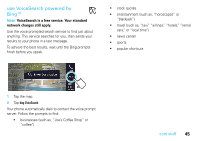Motorola MOTONAV TN700 User Manual - Page 45
Fuel Prices, Main Menu, Settings, MotoExtras, Fuel Preference, Flight Status, Weather
 |
View all Motorola MOTONAV TN700 manuals
Add to My Manuals
Save this manual to your list of manuals |
Page 45 highlights
3 Tap or say one of these options: Fuel Prices Sort by price. Sort alphabetically. Sort by distance from your location. Tip: Unleaded or diesel? You can set the type of fuel you use. Just tap the map > Main Menu > Settings > MotoExtras > Fuel Preference. Flight Status or Weather. Download current information. Add a new weather location. Tap to view a 5-day forecast. Tip: Want Celsius instead of Fahrenheit? Want to see or reset your MotoExtras statistics and view your subscription? Or just want to turn MotoExtras off? Tap the map > Main Menu > Settings > MotoExtras. Search if you know the airports and airline. Search if you know the exact flight number. cool stuff 43

43
cool stuff
3
Tap or say one of these options:
Fuel Prices
Tip:
Unleaded or diesel? You can set the type of fuel
you use. Just tap the map >
Main Menu
>
Settings
>
MotoExtras
>
Fuel Preference
.
Flight Status
or
Weather
.
Tip:
Want Celsius instead of Fahrenheit? Want to see or
reset your MotoExtras statistics and view your
subscription? Or just want to turn MotoExtras off? Tap the
map >
Main Menu
>
Settings
>
MotoExtras
.
Sort by
price.
Sort by
distance
fro
m
your
location.
Sort alphabetically.
Search if
you know
the exact
flight
nu
m
ber.
Search if you know the
airports and airline.
Download
current
infor
m
ation.
Add a new weather location.
Tap to view
a 5-day
forecast.