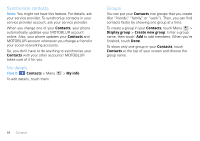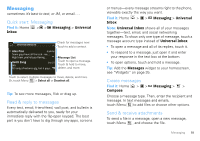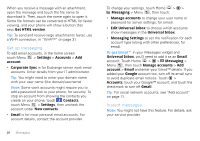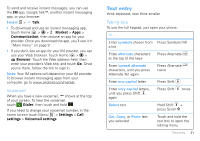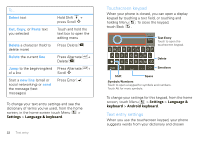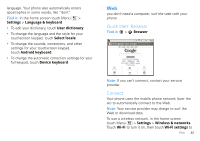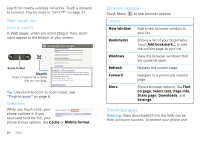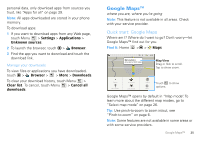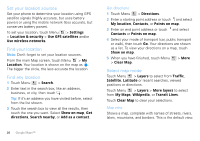Motorola MOTOROLA FLIPOUT User Guide - Page 25
Web, Quick start: Browser, Connect, Settings, Language & keyboard, User dictionary, Select locale - mobile phone
 |
View all Motorola MOTOROLA FLIPOUT manuals
Add to My Manuals
Save this manual to your list of manuals |
Page 25 highlights
language. Your phone also automatically enters apostrophes in some words, like "dont." Find it: In the home screen touch Menu > Settings > Language & keyboard • To edit your dictionary, touch User dictionary. • To change the language and the style for your touchscreen keypad, touch Select locale. • To change the sounds, corrections, and other settings for your touchscreen keypad, touch Android keyboard. • To change the automatic correction settings for your full keypad, touch Device keyboard. Web you don't need a computer, surf the web with your phone Quick start: Browser Find it: > Browser 8:52 www.google.com: Google Web Images Local News more Google Search My Location: Off - Turn On Sign in - Preferences - Help View Google in: Mobile Classic ©2009 Google New Window Bookmarks Windows Refresh Forward More Note: If you can't connect, contact your service provider. Connect Your phone uses the mobile phone network (over the air) to automatically connect to the Web. Note: Your service provider may charge to surf the Web or download data. To use a wireless network, in the home screen touch Menu > Settings > Wireless & networks. Touch Wi-Fi to turn it on, then touch Wi-Fi settings to Web 23