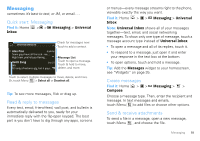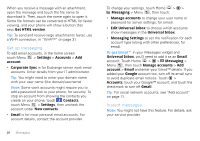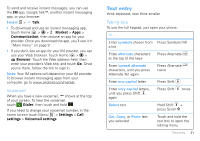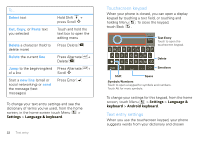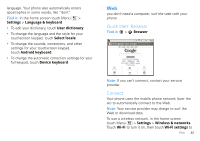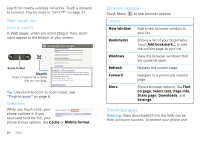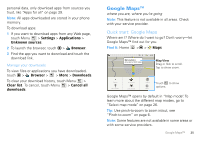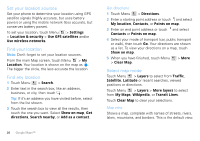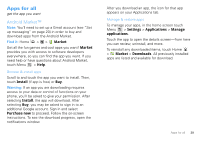Motorola MOTOROLA FLIPOUT User Guide - Page 26
Web touch tips, Browser options, Download apps
 |
View all Motorola MOTOROLA FLIPOUT manuals
Add to My Manuals
Save this manual to your list of manuals |
Page 26 highlights
search for nearby wireless networks. Touch a network to connect. There's more in "Wi-Fi™" on page 31. Web touch tips Zoom & magnify In Web pages, when you scroll (drag or flick), zoom icons appear at the bottom of your screen. www.google.com: Google Zoom In/Out Magnify Open a magnifying window that you can drag. Android | Official Website Official site for the development of the open source project. Provides a directory of applications and links to download the source .. www.android.com/ - Options More from www.android.com » Android Market Tip: Use pinch-to-zoom to zoom in/out, see "Pinch-to-zoom" on page 6. Select links When you touch a link, your source/android.com/ - Options phone outlines it. If you touch and hold the link, your Android Community - Tracking the Android Platform phone shows options, like Cache or Mobile format. 24 Web Browser options Touch Menu to see browser options: options New window Add a new browser window to your list. Bookmarks Shows a list of your bookmarks. Touch Add bookmark... to add the current page to your list. Windows View the browser windows that are currently open. Refresh Reloads the current page. Forward Navigate to a previously viewed page. More Shows browser options, like Find on page, Select text, Page info, Share page, Downloads, and Settings. Download apps Warning: Apps downloaded from the Web can be from unknown sources. To protect your phone and