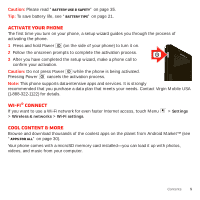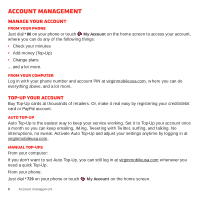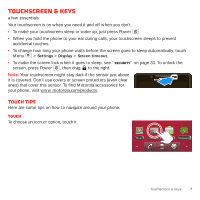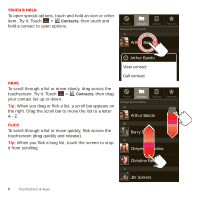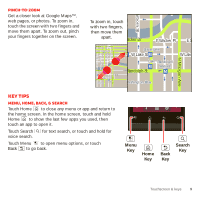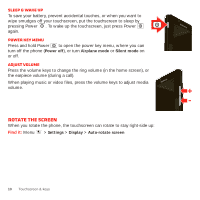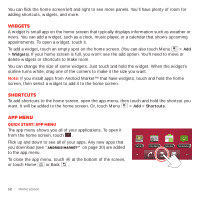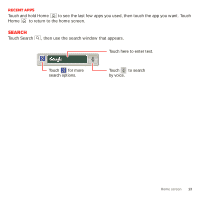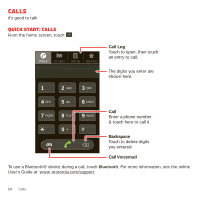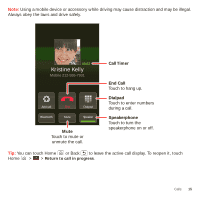Motorola MOTOROLA Triumph Virgin Getting Started Guide - Page 12
Rotate the screen - not turning on
 |
View all Motorola MOTOROLA Triumph manuals
Add to My Manuals
Save this manual to your list of manuals |
Page 12 highlights
Sleep & wake up To save your battery, prevent accidental touches, or when you want to wipe smudges off your touchscreen, put the touchscreen to sleep by pressing Power . To wake up the touchscreen, just press Power again. Power key menu Press and hold Power to open the power key menu, where you can turn off the phone (Power off), or turn Airplane mode or Silent mode on or off. Adjust volume Press the volume keys to change the ring volume (in the home screen), or the earpiece volume (during a call). When playing music or video files, press the volume keys to adjust media volume. Rotate the screen When you rotate the phone, the touchscreen can rotate to stay right-side up: Find it: Menu > Settings > Display > Auto-rotate screen 10 Touchscreen & keys