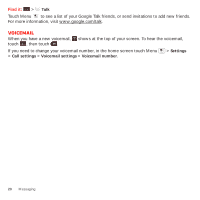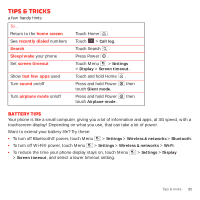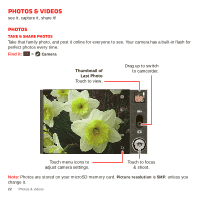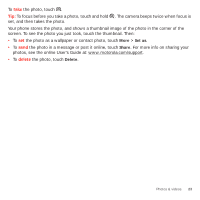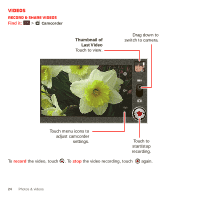Motorola MOTOROLA Triumph Virgin Getting Started Guide - Page 27
View photos & videos
 |
View all Motorola MOTOROLA Triumph manuals
Add to My Manuals
Save this manual to your list of manuals |
Page 27 highlights
Your phone stores the video, and shows a thumbnail image of the video in the corner of the screen. To see the video you just took, touch the thumbnail. Then: • To play the video, touch . • To send the video in a message or post it online, touch Share. For more info on sharing your videos, see the online User's Guide at: www.motorola.com/support. • To delete the video, touch Delete. View photos & videos Find it: > My Gallery Tip: Turn the phone sideways for a widescreen view. The gallery first displays photos and videos as thumbnail images. Scroll through the thumbnails by flicking them left or right. Touch a thumbnail to enlarge it to full-screen view. Then: • Flick left/right to view the previous/next image. • Touch Slideshow to cycle through all images in the current folder. Videos are paused at the beginning. To control video playback, touch play and pause on the screen. Note: To see the controls while the video is playing, touch the screen. Photos & videos 25