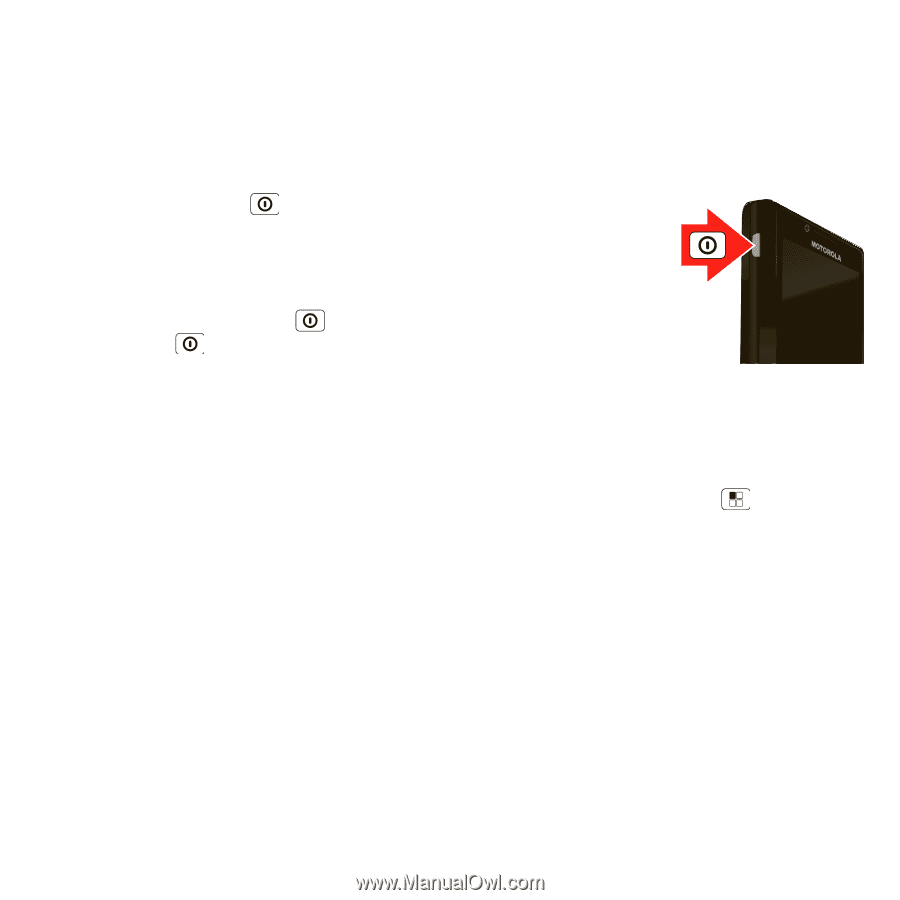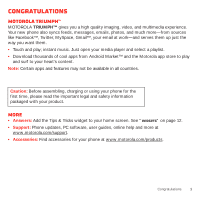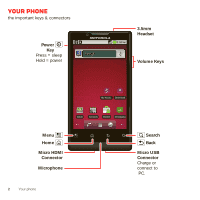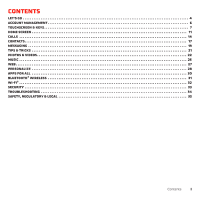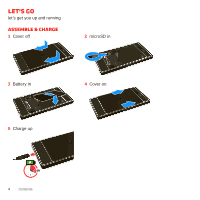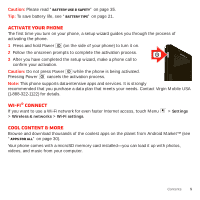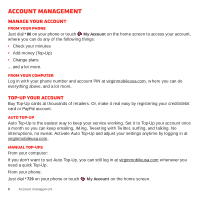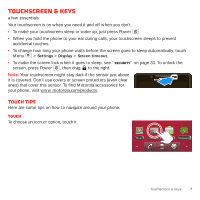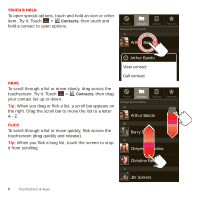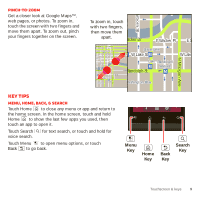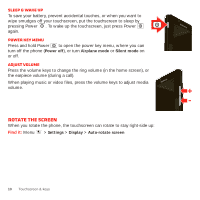Motorola MOTOROLA Triumph Virgin Getting Started Guide - Page 7
Activate your phone, Wi-Fi® connect, Cool content & more - memory
 |
View all Motorola MOTOROLA Triumph manuals
Add to My Manuals
Save this manual to your list of manuals |
Page 7 highlights
Caution: Please read "Battery Use & Safety" on page 35. Tip: To save battery life, see "Battery tips" on page 21. Activate your phone The first time you turn on your phone, a setup wizard guides you through the process of activating the phone. 1 Press and hold Power (on the side of your phone) to turn it on. 2 Follow the onscreen prompts to complete the activation process. 3 After you have completed the setup wizard, make a phone call to confirm your activation. Caution: Do not press Power while the phone is being activated. Pressing Power cancels the activation process. Note: This phone supports data-intensive apps and services. It is strongly recommended that you purchase a data plan that meets your needs. Contact Virgin Mobile USA (1-888-322-1122) for details. Wi-Fi® connect If you want to use a Wi-Fi network for even faster Internet access, touch Menu > Wireless & networks > Wi-Fi settings. > Settings Cool content & more Browse and download thousands of the coolest apps on the planet from Android Market™ (see "Apps for all" on page 30). Your phone comes with a microSD memory card installed-you can load it up with photos, videos, and music from your computer. Contents 5