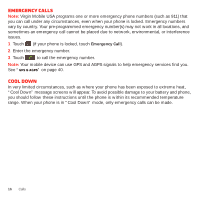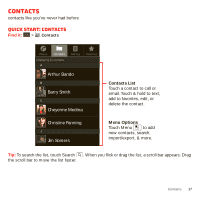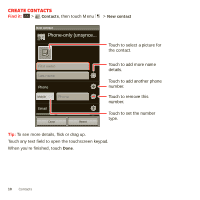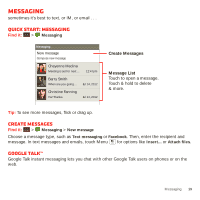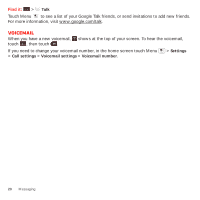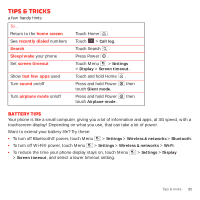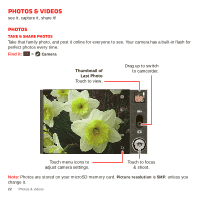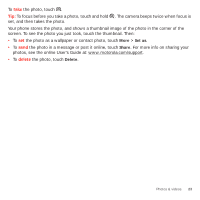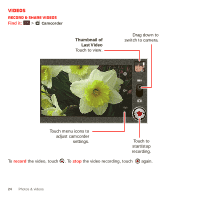Motorola MOTOROLA Triumph Virgin Getting Started Guide - Page 23
Tips & tricks - extended battery
 |
View all Motorola MOTOROLA Triumph manuals
Add to My Manuals
Save this manual to your list of manuals |
Page 23 highlights
Tips & tricks a few handy hints To... Return to the home screen See recently dialed numbers Search Sleep/wake your phone Set screen timeout Show last few apps used Turn sound on/off Turn airplane mode on/off Touch Home . Touch > Call log. Touch Search . Press Power . Touch Menu > Settings > Display > Screen timeout. Touch and hold Home . Press and hold Power touch Silent mode. then Press and hold Power touch Airplane mode. then Battery tips Your phone is like a small computer, giving you a lot of information and apps, at 3G speed, with a touchscreen display! Depending on what you use, that can take a lot of power. Want to extend your battery life? Try these: • To turn off Bluetooth® power, touch Menu > Settings > Wireless & networks > Bluetooth. • To turn off Wi-Fi® power, touch Menu > Settings > Wireless & networks > Wi-Fi. • To reduce the time your phone display stays on, touch Menu > Screen timeout, and select a lower timeout setting. > Settings > Display Tips & tricks 21