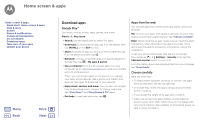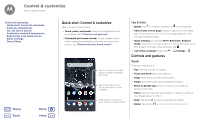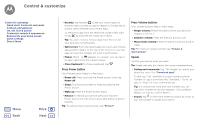Motorola Moto X4 Android One User Guide - Page 13
Do not disturb
 |
View all Motorola Moto X4 manuals
Add to My Manuals
Save this manual to your list of manuals |
Page 13 highlights
Home screen & apps Home screen & apps Quick start: Home screen & apps Help & more Search Status & notifications Volume & interruptions Do not disturb Download apps Take care of your apps Update your phone Your phone downloads updates over your Wi-Fi connection (if available) or mobile network. We recommend that you download updates over a Wi-Fi connection. Remember, these updates can be quite large (25MB or more) and may not be available in all countries. If the mobile network updates are not available in your country, update using a computer. Note: When updating your phone, make sure you have enough battery power to complete the update. • Using your computer: On your computer, go to www.motorola.com/update. Menu Back More Next

Back
Next
Menu
More
Home screen & apps
Your phone downloads updates over your Wi-Fi
connection (if available) or mobile network. We
recommend that you download updates over a Wi-Fi
connection. Remember, these updates can be quite large
(25MB or more) and may not be available in all countries.
If the mobile network updates are not available in your
country, update using a computer.
Note:
When updating your phone, make sure you have
enough battery power to complete the update.
•
Using your computer
:
On your computer, go to
www.motorola.com/update
.
Quick start: Home screen & apps
Help & more
Search
Status & notifications
Volume & interruptions
Do not disturb
Download apps
Take care of your apps
Update your phone
Home screen & apps