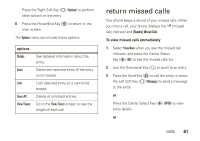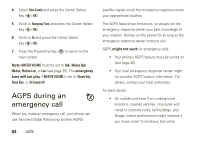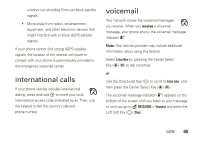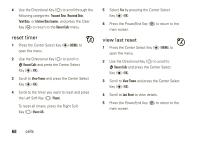Motorola Rapture VU30 Verizon User Guide - Page 66
AGPS during an emergency call
 |
View all Motorola Rapture VU30 manuals
Add to My Manuals
Save this manual to your list of manuals |
Page 66 highlights
4 Select Alert Sounds and press the Center Select Key (P) (OK). 5 Scroll to Emergency Tone and press the Center Select Key (P) (OK). 6 Scroll to On and press the Center Select Key (P) (OK). 7 Press the Power/End Key (%) to return to the main screen. Note: MASTER VOLUME must be set to High, Medium High, Medium, Medium Low, or Low (see page 25). The emergency tone will not play if MASTER VOLUME is set to Vibrate Only, Alarm Only, or All Sounds Off. AGPS during an emergency call When you make an emergency call, your phone can use Assisted Global Positioning System (AGPS) 64 calls satellite signals to tell the emergency response center your approximate location. The AGPS feature has limitations, so always tell the emergency response center your best knowledge of your location. Remain on the phone for as long as the emergency response center instructs you. AGPS might not work for emergency calls: • Your phone's AGPS feature must be turned on (see page 45). • Your local emergency response center might not process AGPS location information. For details, contact your local authorities. For best results: • Go outside and away from underground locations, covered vehicles, structures with metal or concrete roofs, tall buildings, and foliage. Indoor performance might improve if you move closer to windows, but some