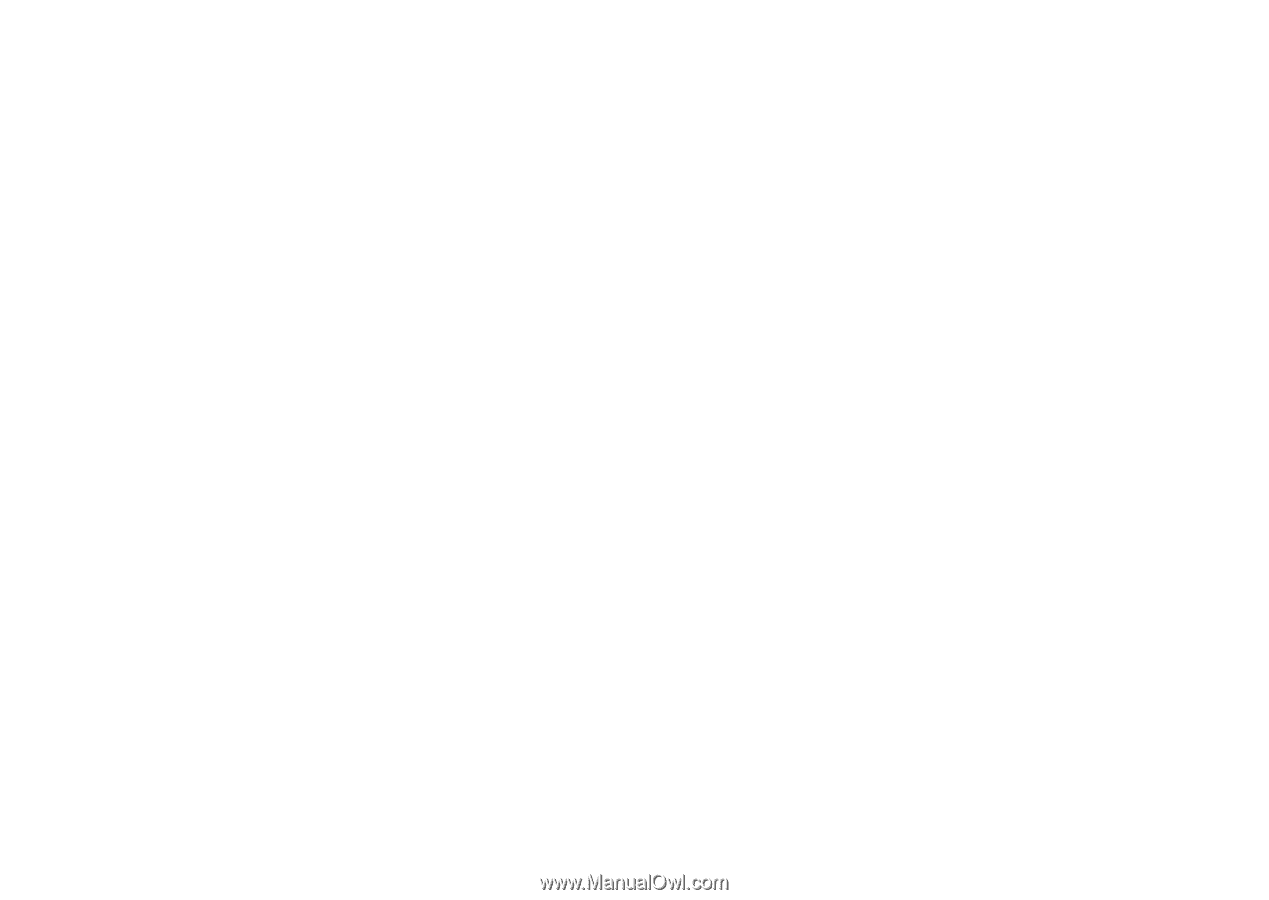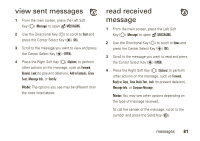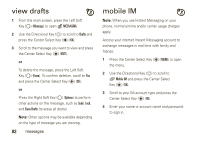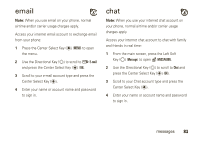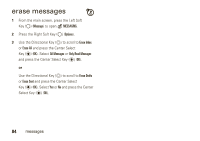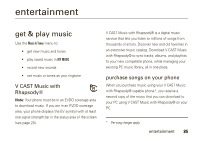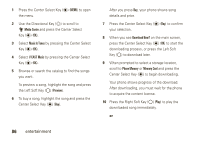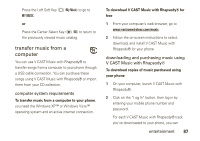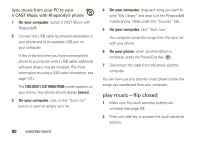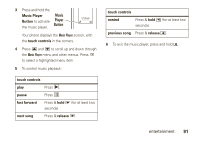Motorola Rapture VU30 Verizon User Guide - Page 88
Media Center, Music & Tones, V CAST Music, Preview, Download Now?, Phone Memory, Memory Card - price
 |
View all Motorola Rapture VU30 manuals
Add to My Manuals
Save this manual to your list of manuals |
Page 88 highlights
1 Press the Center Select Key (P) (MENU) to open the menu. 2 Use the Directional Key (N) to scroll to ] Media Center and press the Center Select Key (P) (OK). 3 Select Music & Tones by pressing the Center Select Key (P) (OK). 4 Select V CAST Music by pressing the Center Select Key (P) (OK). 5 Browse or search the catalog to find the songs you want. To preview a song, highlight the song and press the Left Soft Key (O) (Preview). 6 To buy a song, highlight the song and press the Center Select Key (P) (Buy). After you press Buy, your phone shows song details and price. 7 Press the Center Select Key (P) (Buy) to confirm your selection. 8 When you see Download Now? on the main screen, press the Center Select Key (P) (OK) to start the downloading process, or press the Left Soft Key (O) to download later. 9 When prompted to select a storage location, scroll to Phone Memory or Memory Card and press the Center Select Key (P) to begin downloading. Your phone shows progress of the download. After downloading, you must wait for the phone to acquire the content license. 10 Press the Right Soft Key (O) (Play) to play the downloaded song immediately. or 86 entertainment