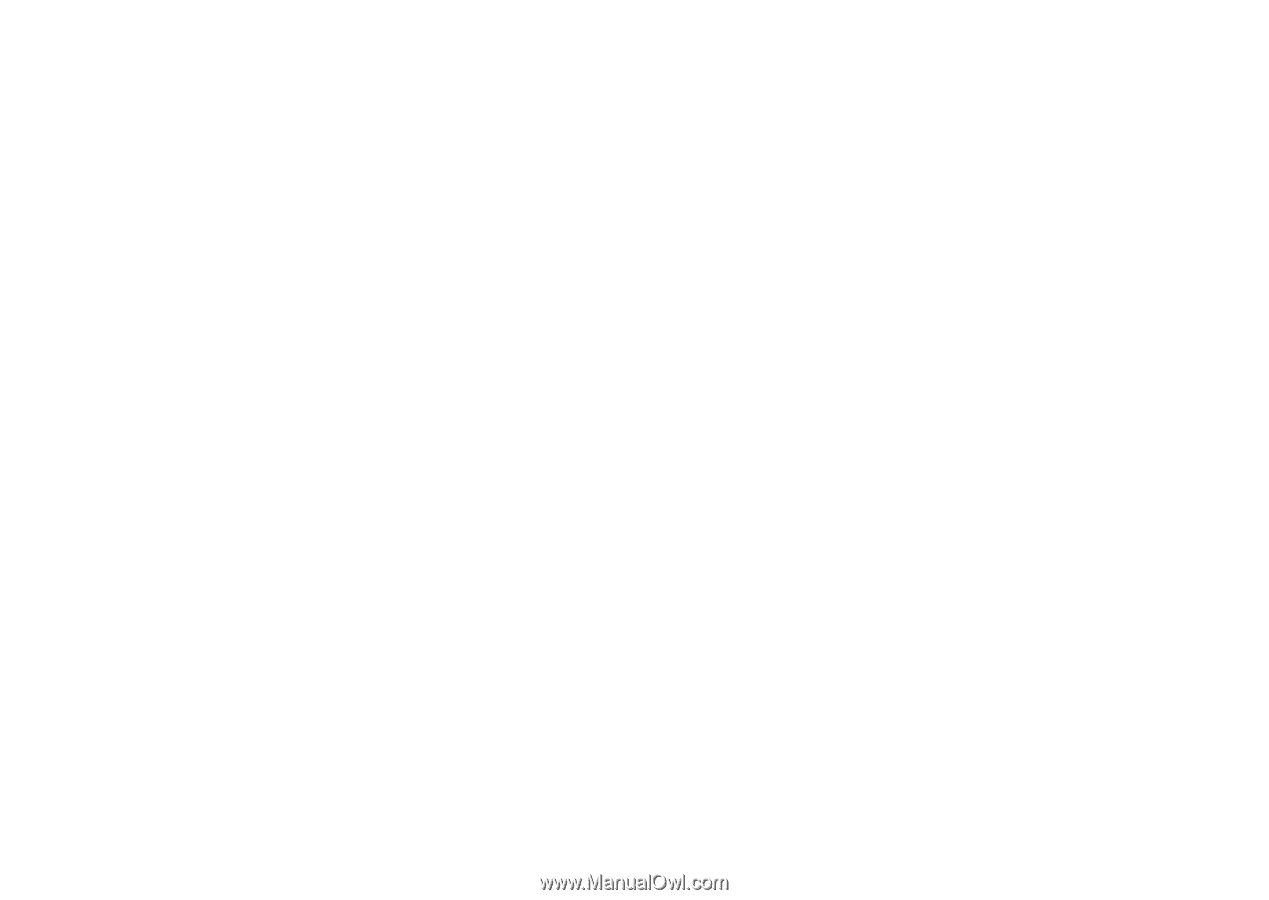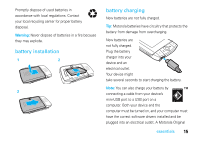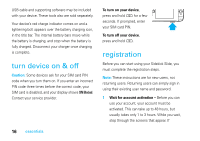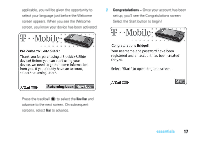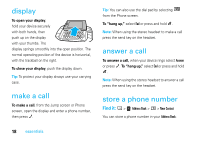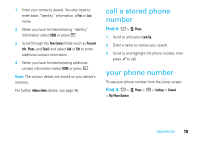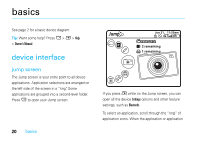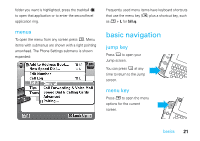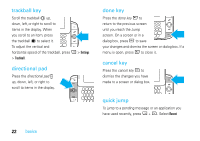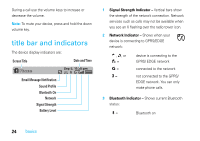Motorola SidekickSlideTMB User Guide - Page 21
call a stored phone number, your phone number
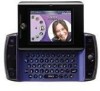 |
View all Motorola SidekickSlideTMB manuals
Add to My Manuals
Save this manual to your list of manuals |
Page 21 highlights
1 Enter your contact's details. You only need to enter basic "identity" information, a First or Last name. 2 When you have finished entering "identity" information select DONE or press C. 3 Scroll through the New Contact fields (such as Personal Info, Phone, and Email) and select Add or Edit to enter additional contact information. 4 When you have finished entering additional contact information select DONE or press C. Note: The contact details are stored on your device's memory. For further Address Book details, see page 36. call a stored phone number Find it: A > W Phone 1 Scroll to and select Look Up. 2 Enter a name to narrow your search. 3 Scroll to and highlight the phone number, then press O to call. your phone number To see your phone number from the Jump screen: Find it: A > W Phone > M > Settings > General > My Phone Number essentials 19