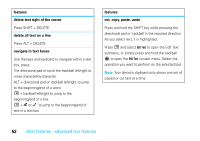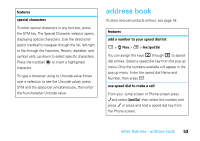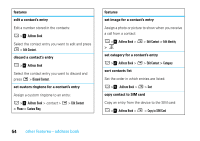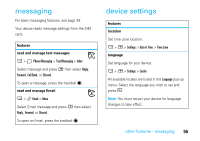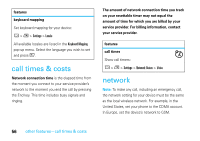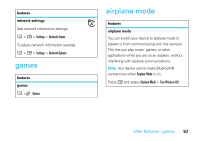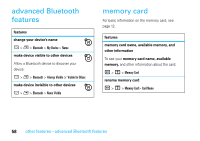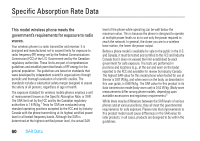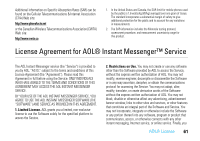Motorola SidekickSlideTMB User Guide - Page 59
games, airplane mode
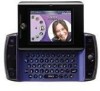 |
View all Motorola SidekickSlideTMB manuals
Add to My Manuals
Save this manual to your list of manuals |
Page 59 highlights
features network settings See network information settings: A > M > Settings > Network Status To adjust network information settings: A > M > Settings > Network Options games features games A >4 Games airplane mode features airplane mode You can switch your device to airplane mode to prevent it from communicating with the network. This lets you play music, games, or other applications while you are on an airplane, without interfering with airplane communications. Note: Your device cannot make Bluetooth® connections when Airplane Mode is on. Press M and select Airplane Mode > Turn Wireless Off. other features-games 57

other features—games
57
games
airplane mode
features
network settings
See network information settings:
A
>
M
>
Settings
>
Network Status
To adjust network information settings:
A
>
M
>
Settings
>
Network Options
features
games
A
>
4
Games
features
airplane mode
You can switch your device to airplane mode to
prevent it from communicating with the network.
This lets you play music, games, or other
applications while you are on an airplane, without
interfering with airplane communications.
Note:
Your device cannot make Bluetooth®
connections when
Airplane Mode
is on.
Press
M
and select
Airplane Mode
>
Turn Wireless Off
.