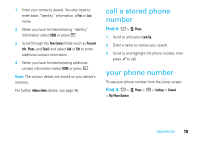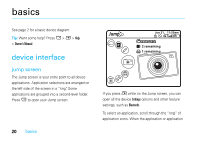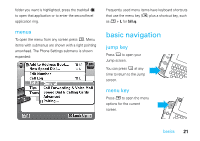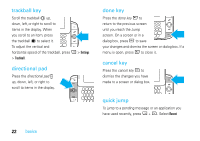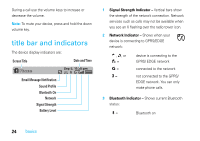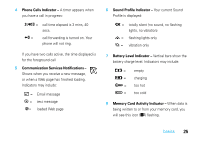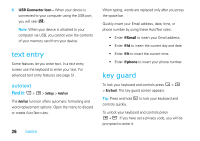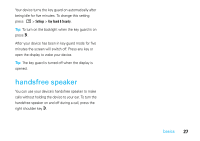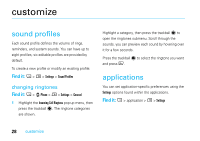Motorola SidekickSlideTMB User Guide - Page 26
title bar and indicators
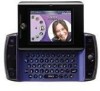 |
View all Motorola SidekickSlideTMB manuals
Add to My Manuals
Save this manual to your list of manuals |
Page 26 highlights
During a call use the volume keys to increase or decrease the volume. Note: To mute your device, press and hold the down volume key. title bar and indicators The device display indicators are: Screen Title Phone Date and Time Sep 5, 11:30 pm Email Message Notification Sound Profile Bluetooth On Network Signal Strength Battery Level 1 Signal Strength Indicator - Vertical bars show the strength of the network connection. Network services such as calls may not be available when you see an X flashing over the radio tower icon. 2 Network Indicator - Shows when your device is connecting to GPRS/EDGE network: a , b, or c = d = g = device is connecting to the GPRS/ EDGE network connected to the network not connected to the GPRS/ EDGE network. You can only make phone calls. 3 Bluetooth Indicator - Shows current Bluetooth status: i = Bluetooth on 24 basics