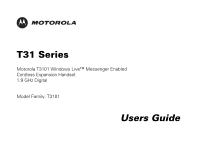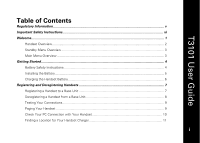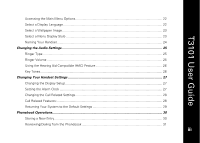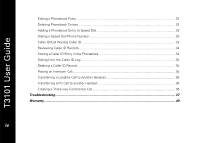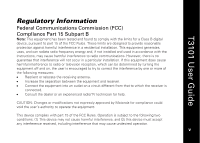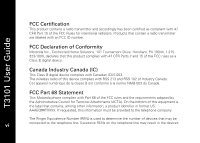Motorola T3101 User Guide - Page 3
T3101 User Guide - battery
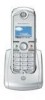 |
View all Motorola T3101 manuals
Add to My Manuals
Save this manual to your list of manuals |
Page 3 highlights
T3101 User Guide Table of Contents Regulatory Information ...v Important Safety Instructions...xi Welcome...1 Handset Overview ...2 Standby Menu Overview ...3 Main Menu Overview ...3 Getting Started ...4 Battery Safety Instructions ...4 Installing the Battery...5 Charging the Handset Battery...6 Registering and Deregistering Handsets 7 Registering a Handset to a Base Unit 7 Deregistering a Handset from a Base Unit 8 Testing Your Connections...9 Paging Your Handset ...9 Check Your PC Connection with Your Handset 10 Finding a Location for Your Handset Charger 11 i
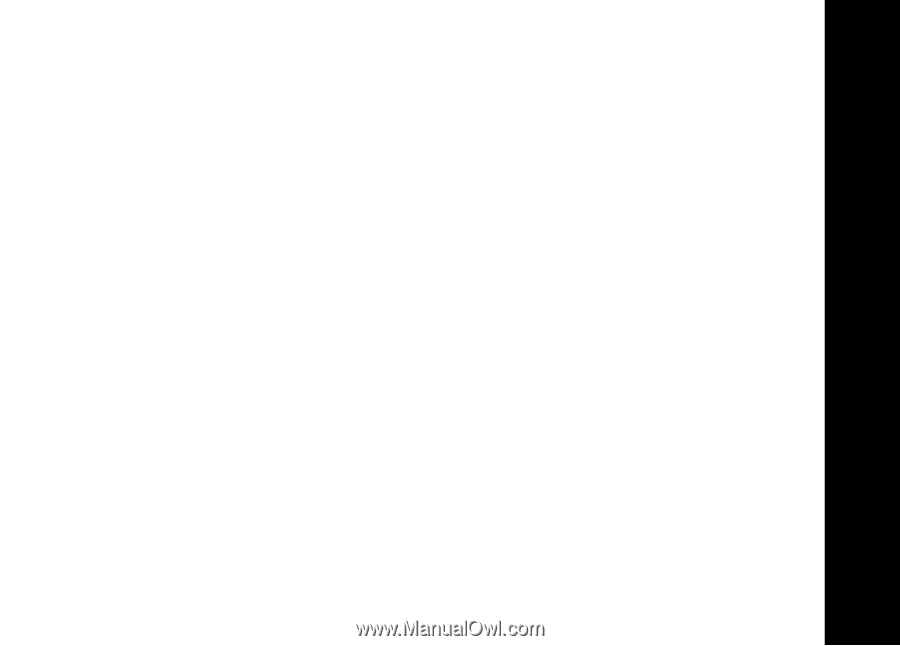
T3101 User Guide
i
Table of Contents
Regulatory Information
.........................................................................................................................
v
Important Safety Instructions
..............................................................................................................
xi
Welcome
.................................................................................................................................................
1
Handset Overview
..........................................................................................................................
2
Standby Menu Overview
................................................................................................................
3
Main Menu Overview
.....................................................................................................................
3
Getting Started
......................................................................................................................................
4
Battery Safety Instructions
.............................................................................................................
4
Installing the Battery
.......................................................................................................................
5
Charging the Handset Battery
.........................................................................................................
6
Registering and Deregistering Handsets
.............................................................................................
7
Registering a Handset to a Base Unit
.............................................................................................
7
Deregistering a Handset from a Base Unit
......................................................................................
8
Testing Your Connections
...............................................................................................................
9
Paging Your Handset
......................................................................................................................
9
Check Your PC Connection with Your Handset
.............................................................................
10
Finding a Location for Your Handset Charger
................................................................................
11