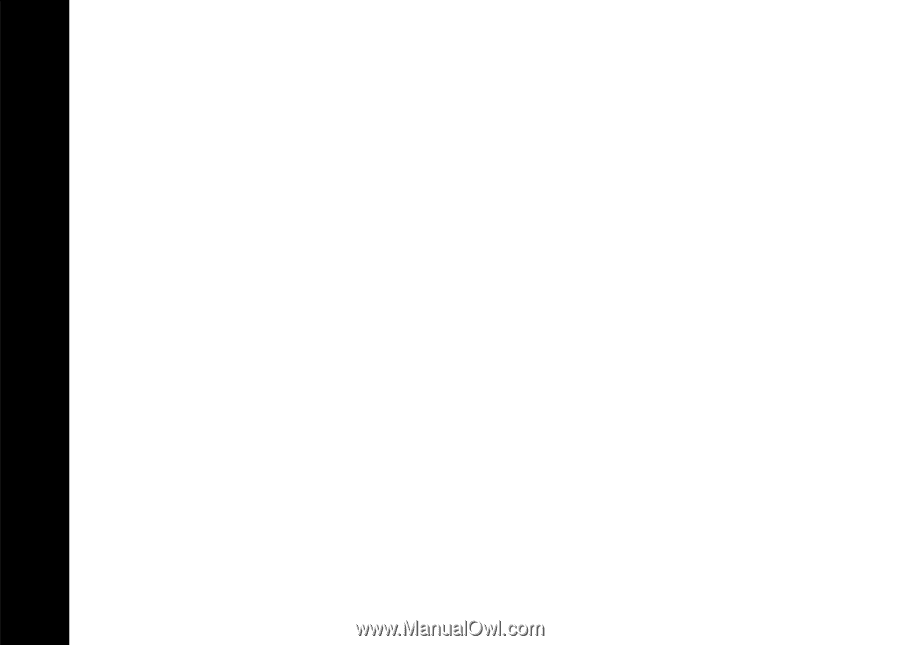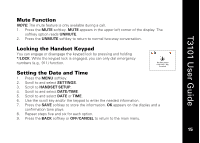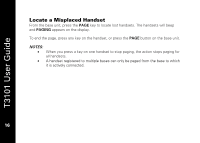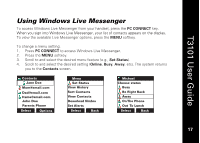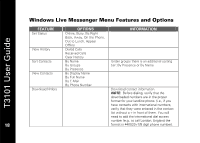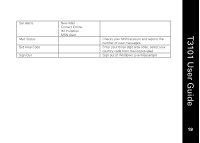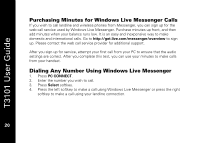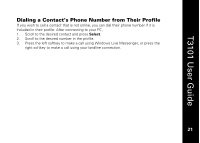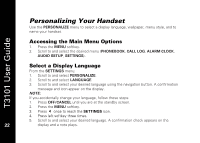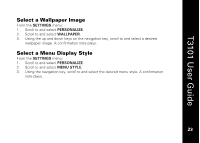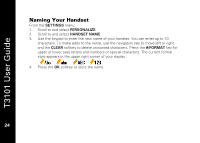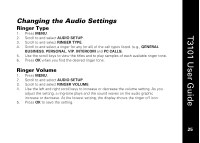Motorola T3101 User Guide - Page 34
Purchasing Minutes for Windows Live Messenger Calls, Dialing Any Number Using Windows Live Messenger
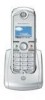 |
View all Motorola T3101 manuals
Add to My Manuals
Save this manual to your list of manuals |
Page 34 highlights
T3101 User Guide Purchasing Minutes for Windows Live Messenger Calls If you wish to call landline and wireless phones from Messenger, you can sign up for the web call service used by Windows Live Messenger. Purchase minutes up front, and then add minutes when your balance runs low. It is an easy and inexpensive way to make domestic and international calls. Go to http://get.live.com/messenger/overview to sign up. Please contact the web call service provider for additional support. After you sign up for service, attempt your first call from your PC to ensure that the audio settings are correct. After you complete this test, you can use your minutes to make calls from your handset. Dialing Any Number Using Windows Live Messenger 1. Press PC CONNECT. 2. Enter the number you wish to call. 3. Press Select softkey. 4. Press the left softkey to make a call using Windows Live Messenger or press the right softkey to make a call using your landline connection. 20