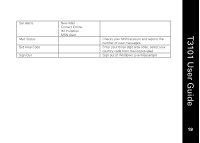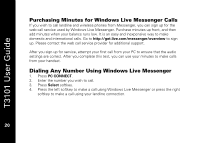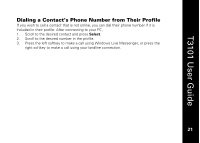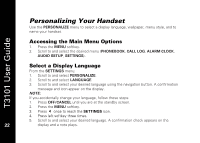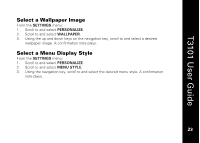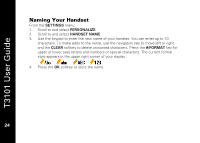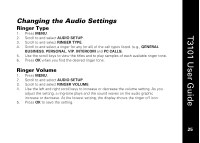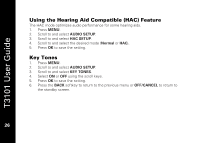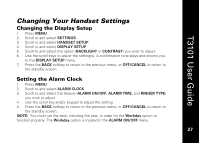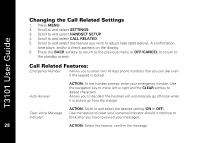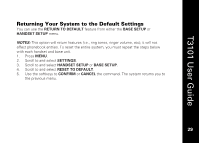Motorola T3101 User Guide - Page 38
Naming Your Handset
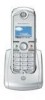 |
View all Motorola T3101 manuals
Add to My Manuals
Save this manual to your list of manuals |
Page 38 highlights
T3101 User Guide Naming Your Handset From the SETTINGS menu: 1. Scroll to and select PERSONALIZE. 2. Scroll to and select HANDSET NAME. 3. Use the keypad to enter the new name of your handset. You can enter up to 10 characters. To make edits to the name, use the navigation key to move left or right, and the CLEAR softkey to delete unwanted characters. Press the #/FORMAT key for upper or lower case letters and numbers or special characters. The current format style appears in the upper right corner of your display. 4. Press the OK softkey to store the name. 24

T3101 User Guide
24
Naming Your Handset
From the
SETTINGS
menu:
1.
Scroll to and select
PERSONALIZE
.
2.
Scroll to and select
HANDSET
NAME
.
3.
Use the keypad to enter the new name of your handset. You can enter up to 10
characters. To make edits to the name, use the navigation key to move left or right,
and the
CLEAR
softkey to delete unwanted characters. Press the
#
/
FORMAT
key for
upper or lower case letters and numbers or special characters. The current format
style appears in the upper right corner of your display.
4.
Press the
OK
softkey to store the name.