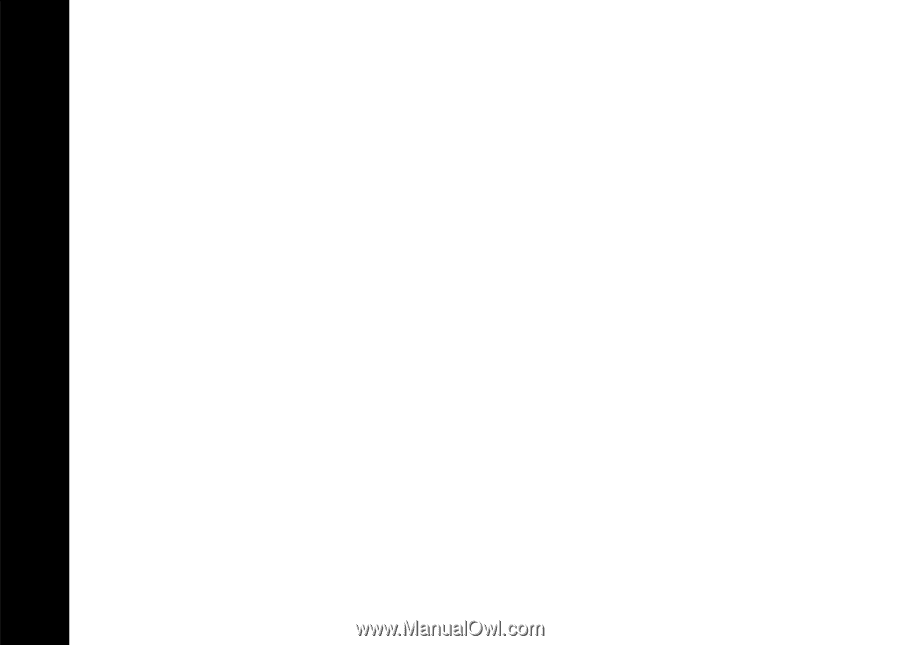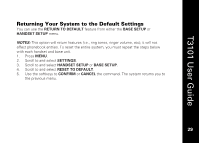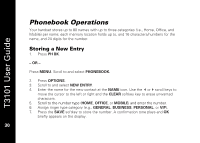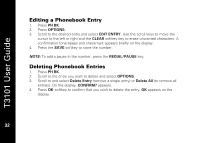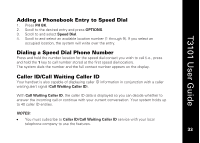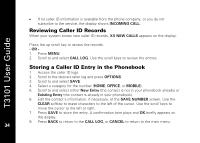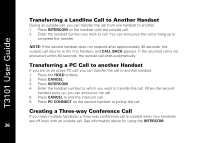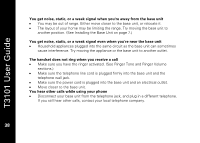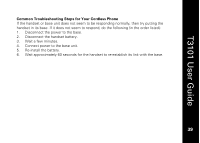Motorola T3101 User Guide - Page 48
Reviewing Caller ID Records, Storing a Caller ID Entry in the Phonebook
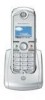 |
View all Motorola T3101 manuals
Add to My Manuals
Save this manual to your list of manuals |
Page 48 highlights
T3101 User Guide • If no caller ID information is available from the phone company, or you do not subscribe to the service, the display shows INCOMING CALL. Reviewing Caller ID Records When your system stores new caller ID records, XX NEW CALLS appears on the display. Press the up scroll key to review the records. - OR 1. Press MENU. 2. Scroll to and select CALL LOG. Use the scroll keys to review the entries. Storing a Caller ID Entry in the Phonebook 1. Access the caller ID logs. 2. Scroll to the desired caller log and press OPTIONS. 3. Scroll to and select SAVE. 4. Select a category for the number (HOME, OFFICE, or MOBILE). 5. Scroll to and select either New Entry (the contact is not in your phonebook already) or Existing Entry (the contact is already in your phonebook). 6. Edit the contact's information, if necessary, at the SAVE NUMBER screen. Use the CLEAR softkey to erase characters to the left of the cursor. Use the scroll keys to move the cursor to the left or right. 7. Press SAVE to store the entry. A confirmation tone plays and OK briefly appears on the display. 8. Press BACK to return to the CALL LOG, or CANCEL to return to the main menu. 34