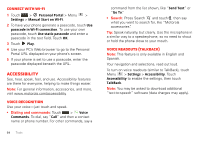Motorola TITANIUM User Manual - Page 51
Wi-Fi™
 |
View all Motorola TITANIUM manuals
Add to My Manuals
Save this manual to your list of manuals |
Page 51 highlights
Wi-Fi™ home, office, or hotspot Quick start: Wi-Fi Find it: > Wi-Fi settings Settings > Wireless & networks > Use a wireless network for fast Internet access and to download data. BWlui-eFti osoethtinsegtstings Wi-Fi Turn on Wi-Fi Network notification Notify me when an open network is available Wi-Fi networks Your Network Connected 12:00 Touch to turn on & scan. Touch to connect. Add Wi-Fi network Turn Wi-Fi on or off Find it: Wi-Fi. > Settings > Wireless & networks > Note: To extend battery life, turn off Wi-Fi power when not in use. Tip: Turn off Wi-Fi power to extend battery life or stop connections. Turn it off and on to search for networks. To add a quick switch, touch and hold a blank spot on your home screen, then touch Motorola Widgets > WiFi Toggle. Wi-Fi search & connect To find networks in your range: 1 Touch > Settings > Wireless & networks > Wi-Fi settings. 2 Touch Wi-Fi to turn on and scan. If Wi-Fi is already on, press Menu > Scan. Your phone lists the networks it finds within range. Tip: To see your phone's MAC address or other Wi-Fi details, press Menu > Advanced. 3 Touch a network to connect. If necessary, enter Network SSID, Security, and Wireless password, and touch Connect. When your phone is connected to the network, the wireless indicator appears in the status bar. Wireless manager 49