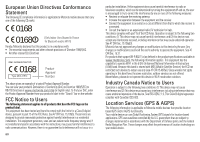Motorola V3 RAZR hot-pink User Guide - Page 57
Troubleshooting, Crash recovery, Service & Repairs
 |
UPC - 890552608706
View all Motorola V3 RAZR hot-pink manuals
Add to My Manuals
Save this manual to your list of manuals |
Page 57 highlights
server to clear the personal data from your smartphone and memory card. You need to be assigned permissions before you can remote wipe data from your smartphone and memory card. Contact your IT system administrator for the information and permissions you need to perform the remote wipe procedure. Warning: All downloaded apps and user data on your smartphone and memory card will be deleted. Troubleshooting we're here to help Crash recovery In the unlikely event that your smartphone stops responding to touches and key presses, try a forced reboot-press and hold both Power and the down volume key for 10 seconds. Service & Repairs If you have questions or need assistance, we're here to help. Go to www.motorola.com/repair (United States) or www.motorola.com/support (Canada), where you can select from a number of customer care options. You can also contact the Motorola Customer Support Center at 1-800-734-5870 (United States), 1-888-390-6456 (TTY/TDD United States for hearing impaired), or 1-800-461-4575 (Canada). Troubleshooting 55