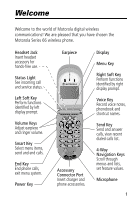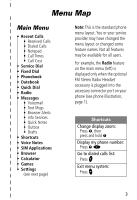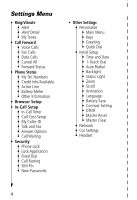Contents
6
Muting the Ring or Vibrate Alert . . . . . . . . . . . . . . . . . . . . 37
Terminating an Incoming Call
. . . . . . . . . . . . . . . . . . . . . 38
Dialing With Speed Dial . . . . . . . . . . . . . . . . . . . . . . . . . . 38
Dialing With 1-Touch Dial
. . . . . . . . . . . . . . . . . . . . . . . . 39
Dialing a Number In a Text Message
. . . . . . . . . . . . . . . . 39
Additional Dialing Features
. . . . . . . . . . . . . . . . . . . . . . . 40
Using Features While On a Call
. . . . . . . . . . . . . . . . . . . 43
Using Call Waiting . . . . . . . . . . . . . . . . . . . . . . . . . . . . . . 43
Making a Conference Call . . . . . . . . . . . . . . . . . . . . . . . . 44
Transferring a Call . . . . . . . . . . . . . . . . . . . . . . . . . . . . . . 45
Additional On-Call Features . . . . . . . . . . . . . . . . . . . . . . . 46
Using the Menu
. . . . . . . . . . . . . . . . . . . . . . . . . . . . . . . . 47
Navigating to a Feature . . . . . . . . . . . . . . . . . . . . . . . . . . 47
Selecting a Feature Option . . . . . . . . . . . . . . . . . . . . . . . . 48
Entering Feature Information . . . . . . . . . . . . . . . . . . . . . . 49
Entering Text
. . . . . . . . . . . . . . . . . . . . . . . . . . . . . . . . . . . 51
Choosing a Text Mode . . . . . . . . . . . . . . . . . . . . . . . . . . . 51
Tap Method . . . . . . . . . . . . . . . . . . . . . . . . . . . . . . . . . . . 52
Symbol Mode
. . . . . . . . . . . . . . . . . . . . . . . . . . . . . . . . . 55
Predictive Text Entry with iTAP™ Software . . . . . . . . . . . . 56
Menu Feature Descriptions
. . . . . . . . . . . . . . . . . . . . . . . 61
Recent Calls
. . . . . . . . . . . . . . . . . . . . . . . . . . . . . . . . . . . 77
Viewing the Received Calls or Dialed Calls List . . . . . . . . . 77
Using the Notepad
. . . . . . . . . . . . . . . . . . . . . . . . . . . . . 80
Viewing and Resetting Call Timers . . . . . . . . . . . . . . . . . . 81
Viewing and Resetting Call Costs . . . . . . . . . . . . . . . . . . . 83
Phonebook
. . . . . . . . . . . . . . . . . . . . . . . . . . . . . . . . . . . . 85
Fields in a Phonebook Entry . . . . . . . . . . . . . . . . . . . . . . . 85
Storing a Phonebook Entry
. . . . . . . . . . . . . . . . . . . . . . . 86