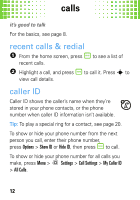Motorola W408g Getting Started Guide - English - Page 19
more call features - ringtones
 |
View all Motorola W408g manuals
Add to My Manuals
Save this manual to your list of manuals |
Page 19 highlights
calls more call features features make international calls Press and hold 0 to insert the international access code (shown as +). Then, dial the country code and phone number. silence ringtone When your phone rings, press the side volume keys to silence your ringtone. network settings View network information and adjust network settings: Menu > Settings > Call Settings > Network 17

calls
17
more call features
features
make international calls
Press and hold
0
to insert the international
access code (shown as
+
). Then, dial the country code
and phone number.
silence ringtone
When your phone rings, press the side volume keys to
silence your ringtone.
network settings
View network information and adjust network
settings:
Menu
>
Settings
>
Call Settings > Network