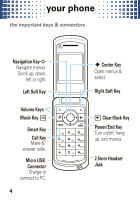Motorola W408g Getting Started Guide - English - Page 3
congratulations - phone
 |
View all Motorola W408g manuals
Add to My Manuals
Save this manual to your list of manuals |
Page 3 highlights
congratulations The MOTO™ W408g does it all. Use the music player or radio to listen to the newest, hottest tracks, and with a stereo wired headset or high quality Bluetooth® stereo headset, listening has never been easier. Or, take photos and video clips, and share them with your friends in a multimedia message. All this while you're still connected -take or make voice calls and exchange messages. We've crammed all of the main features of your phone into this handy guide, and in a matter of minutes, we'll show you just how easy your phone is to use. So go on, avoid those "I'm not sure how to send a photo" moments and check it out. more information On the Web: www.motorola.com/support Caution: Before using your phone for the first time, please read the important Legal and Safety information at the back of this guide (page 58). 1