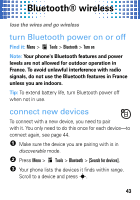Motorola W408g Getting Started Guide - English - Page 47
disconnect devices, send files - phone manual
 |
View all Motorola W408g manuals
Add to My Manuals
Save this manual to your list of manuals |
Page 47 highlights
Bluetooth® wireless disconnect devices To automatically disconnect your phone from a paired device, simply turn the device off. To manually disconnect your phone from a paired device, highlight device then press Options > Remove. send files You can use a Bluetooth connection to send a media file, contact, datebook event, or Web shortcut from your phone to a computer or other device. 1 On your phone, scroll to the item that you want to transfer. 2 For music files on your memory card, press Options > Send Via > Bluetooth. For media files, press Options > Send > To Bluetooth. For contacts, press Options > Share contact via > Bluetooth. For calendar events, press Options > Send > Bluetooth. 3 Select a recognized device name, or Refresh to search for the device. 45