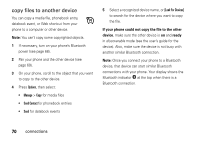Motorola W450 User Guide - Page 67
turn off alarm, add new task, add new, datebook event, features, see event, details, edit datebook
 |
View all Motorola W450 manuals
Add to My Manuals
Save this manual to your list of manuals |
Page 67 highlights
features turn off alarm To turn off an alarm, press Disable or O. To set an eight-minute delay, press Snooze. add new task add new datebook event Note: The Snooze option is available only if the phone is already powered on when the alarm sounds. s > h Fun & Apps > Organizer > Calendar > day > Options > Create New Task s > h Fun & Apps > Organizer > Calendar > day > Options > Create New Event features see event details edit datebook event event reminder s > h Fun & Apps > Organizer > Calendar > day Scroll to the event and press s. s > h Fun & Apps > Organizer > Calendar > day Scroll to the event and press s > Options > Edit. When an event reminder occurs: To see reminder details, press View. To close the reminder, press Exit. tools 65

65
tools
turn off alarm
To turn off an alarm, press
Disable
or
O
.
To set an eight-minute delay,
press
Snooze
.
Note:
The
Snooze
option is
available only if the phone is
already powered on when the
alarm sounds.
add new task
s
>
h
Fun & Apps
>
Organizer
>
Calendar
>
day
>
Options
>
Create New Task
add new
datebook event
s
>
h
Fun & Apps
>
Organizer
>
Calendar
>
day
>
Options
>
Create New Event
features
see event
details
s
>
h
Fun & Apps
>
Organizer
>
Calendar
>
day
Scroll to the event and
press
s
.
edit datebook
event
s
>
h
Fun & Apps
>
Organizer
>
Calendar
>
day
Scroll to the event and
press
s
>
Options
>
Edit
.
event reminder
When an event reminder
occurs:
To see reminder details, press
View
.
To close the reminder, press
Exit
.
features