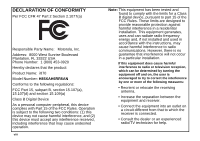Motorola i870 User Guide - Page 10
Safety and General Information, Understanding Status Messages - bluetooth
 |
View all Motorola i870 manuals
Add to My Manuals
Save this manual to your list of manuals |
Page 10 highlights
Customizing Your Phone 160 Setting the Volume 160 Setting Your Phone to Vibrate 160 Changing the Look of Your Phone 160 Temporarily Turning Off Transmissions ........162 Using Settings 162 Profiles 167 Viewing Profiles 167 Switching Profiles 167 How Changing Settings Affects Profiles........167 Temporary Profiles 168 Creating Profiles 169 Editing Profiles 169 Deleting Profiles 169 Setting Call Filtering 170 Shortcuts 172 Creating a Shortcut 172 Using a Shortcut 172 Editing a Shortcut 173 Deleting Shortcuts 173 Using a Headset 174 Using a Bluetooth Headset 174 Attaching a Headset 174 Using a Remote PTT Button 174 Understanding Status Messages ..........176 Safety and General Information 178 RF Operational Characteristics 178 Portable Radio Product Operation and EME Exposure 178 Electromagnetic Interference/Compatibility...181 Medical Devices 181 Operational Warnings 182 Operational Cautions 183 Accessory Safety Information 184 Hearing Aid Compatibility 186 Caring for the Environment by Recycling 188 Disposal of your Mobile Telephone and Accessories 188 vi