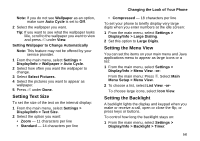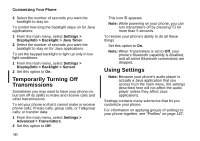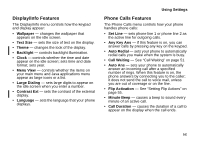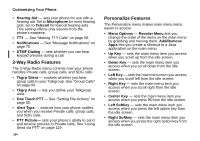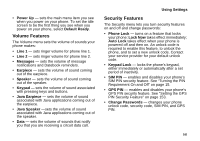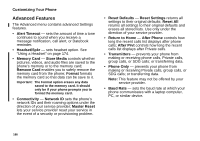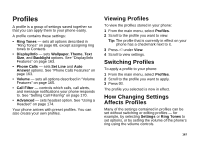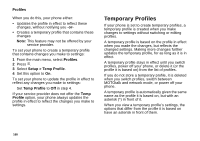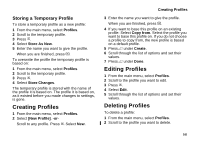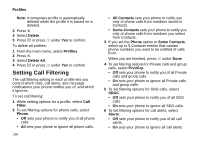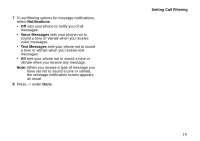Motorola i870 User Guide - Page 178
Advanced Features, Return to Home
 |
View all Motorola i870 manuals
Add to My Manuals
Save this manual to your list of manuals |
Page 178 highlights
Customizing Your Phone Advanced Features The Advanced menu contains advanced Settings features. • Alert Timeout - sets the amount of time a tone continues to sound when you receive a message notification, call alert, or Datebook reminder. • Headset/Spkr - sets headset option. See "Using a Headset" on page 174. • Memory Card - Store Media controls whether pictures, videos, and audio files are saved to the phone's memory or to the memory card; Remove Card enables you to safely remove the memory card from the phone; Format formats the memory card so that data can be save to it. Important: The Format option erases any data saved to the memory card. It should only be if your phone prompts you to format the memory card. • Connectivity - Network ID sets the phone's network IDs and their roaming options under the direction of your service provider; Master Reset lets your service provider reset your service in the event of a security or provisioning problem. • Reset Defaults - Reset Settings returns all settings to their original defaults; Reset All returns all settings to their original defaults and erases all stored lists. Use only under the direction of your service provider. • Return to Home - After Phone controls how long the recent calls list displays after phone calls; After Prvt controls how long the recent calls list displays after Private calls. • Transmitters - prevents your phone from making or receiving phone calls, Private calls, group calls, or SDG calls; or transferring data. • Phone Only - prevents your phone from making or receiving Private calls, group calls, or SDG calls; or transferring data. Note: This feature may not be offered by your service provider. • Baud Rate - sets the baud rate at which your phone communicates with a laptop computer, PC, or similar device. 166