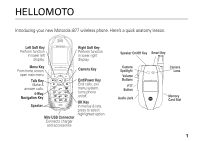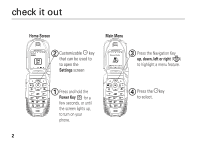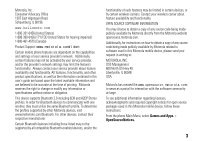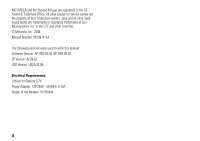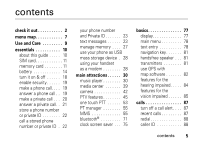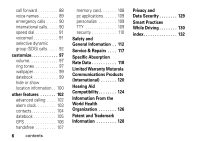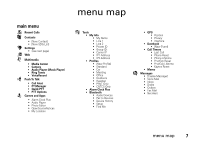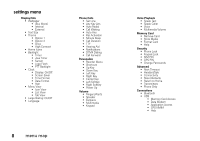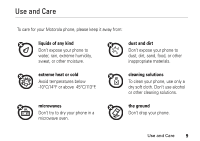Motorola i877 User Guide - Page 11
contents - gps
 |
View all Motorola i877 manuals
Add to My Manuals
Save this manual to your list of manuals |
Page 11 highlights
contents check it out 2 menu map 7 Use and Care 9 essentials 10 about this guide . . . . . 10 SIM card 11 memory card 11 battery 14 turn it on & off 18 enable security 19 make a phone call. . . . 19 answer a phone call . . 19 make a private call . . . 20 answer a private call. . 21 store a phone number or private ID 22 call a stored phone number or private ID . 22 your phone number and Private ID 23 text messages 23 manage memory . . . . 27 use your phone as USB mass storage device . 28 using your handset as a modem 28 main attractions 30 music player 30 media center 39 camera 42 PTV features 45 one touch PTT 53 PT manager 55 MMS 55 bluetooth 71 clock screen saver . . . 75 basics 77 display 77 main menu 78 text entry 78 navigation key 81 handsfree speaker . . . 81 transmitters 81 use GPS with map software 82 features for the hearing impaired. . . . . 84 features for the vision impaired 85 calls 87 turn off a call alert. . . . 87 recent calls 87 redial 88 caller ID 88 contents 5