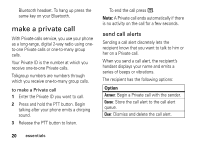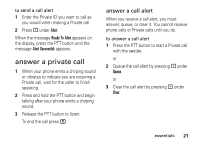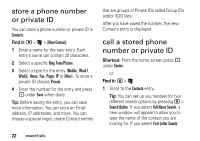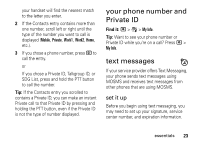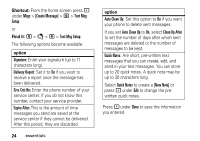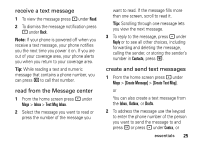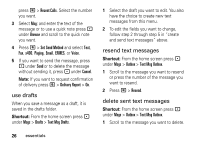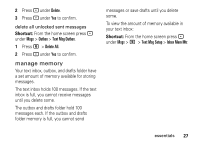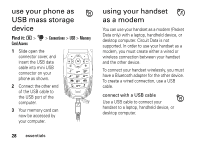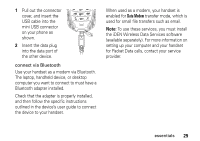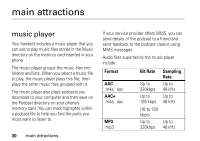Motorola i877 User Guide - Page 31
receive a text message, read from the Message center, create and send text messages, Inbox
 |
View all Motorola i877 manuals
Add to My Manuals
Save this manual to your list of manuals |
Page 31 highlights
receive a text message 1 To view the message press - under Read. 2 To dismiss the message notification press - under Back. Note: If your phone is powered off when you receive a text message, your phone notifies you the next time you power it on. If you are out of your coverage area, your phone alerts you when you return to your coverage area. Tip: While reading a text and numeric message that contains a phone number, you can press S to call that number. read from the Message center 1 From the home screen press - under Msgs > Inbox > Text Msg Inbox. 2 Select the message you want to read or press the number of the message you want to read. If the message fills more than one screen, scroll to read it. Tip: Scrolling through one message lets you view the next message. 3 To reply to the message, press - under Reply or to see all other choices, including forwarding and deleting the message, calling the sender, or storing the sender's number in Contacts, press M. create and send text messages 1 From the home screen press - under Msgs > [Create Message] > [Create Text Msg]. or You can also create a text message from the Inbox, Outbox, or Drafts. 2 To address the message use the keypad to enter the phone number of the person you want to send the message to and press r or press - under Contcs, or essentials 25