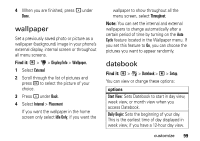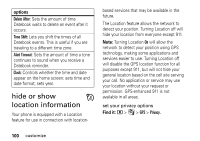Motorola i877 User Guide - Page 110
contacts, Alarm Clock, Do Not Disturb., Do Not, Disturb, Edit., Ring Tone/Picture].
 |
View all Motorola i877 manuals
Add to My Manuals
Save this manual to your list of manuals |
Page 110 highlights
feature do not disturb To access Do not disturb press M > T > Alarm Clock Plus > M > Do Not Disturb. Press - under Yes. "Do Not Disturb"mode will allow you to turn off your phone's transmitters. When your phone is set to Do Not Disturb, no incoming phone or private calls will be received. Note: Alarm Clock features only work when the handset is powered On. Warning: When you set the alarm clock, "default subject" data is stored in your datebook. This data is neccessary for the alarm clock to work properly; do not delete this data from the datebook. contacts feature edit/delete contact entry Press - under Contacts. Select a contact and press M > Edit. Change the desired content and press - under Save. set ringer ID Press - under Contacts. Select a contact and press M > Edit > [Ring Tone/Picture]. Select desired ringer and press - under Back > under Save set picture ID Press - under Contacts. Select a contact and press M > Edit > [Ring Tone/Picture]. Select desired picture and press - under Back > under Save 104 other features-contacts