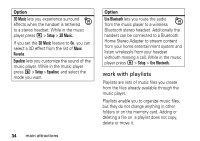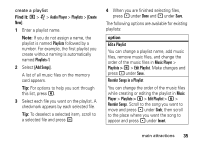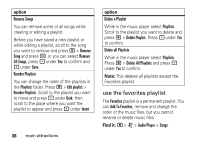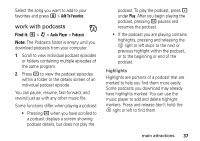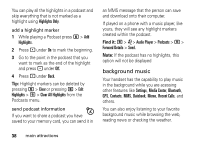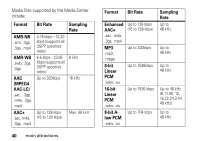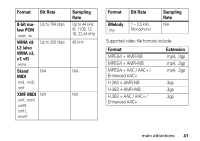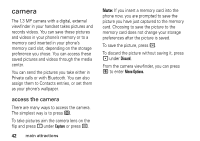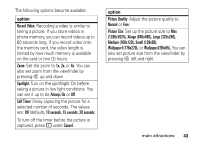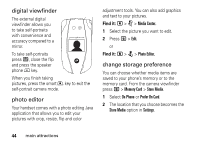Motorola i877 User Guide - Page 45
media center, Private calls using Send via PTT. See PTV
 |
View all Motorola i877 manuals
Add to My Manuals
Save this manual to your list of manuals |
Page 45 highlights
play music in the background Find it: M > j> Audio Player > Songs. 1 Select a music file and press r to play the song. 2 Press M > Hide Player. The music player continues playing and the handset returns to the home screen. To jump back to the music player, press - under Player. media center The media center lets you access pictures, videos, and audio recordings stored in your phone's memory or in the Audio, Image and Video folders on a memory card inserted in your phone's memory card slot. The following audio recordings can be accessed through the media center: • Voice records • Musical ring tones in the list of ring tones • Audio recordings saved from MMS messages received • Audio recordings downloaded to your phone Because the memory card inserted in your phone may contain files saved to it using a device other than your phone, not all types of pictures, videos, and audio recordings on the memory card may be accessed through your phone's media center. Items in the media center can be sent in MMS messages and with Bluetooth. See "MMS" on page 55 and "bluetooth®" on page 71. Pictures in the media center can be sent in Private calls using Send via PTT. See "PTV features" on page 45. main attractions 39