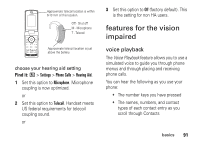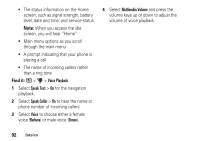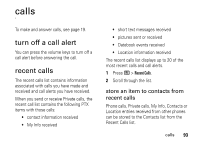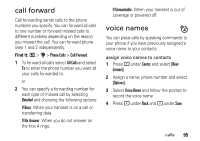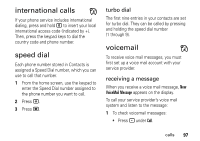Motorola i9 Boost User Guide - Page 102
emergency calls
 |
View all Motorola i9 manuals
Add to My Manuals
Save this manual to your list of manuals |
Page 102 highlights
place a call using a voice name 1 With the flip closed or open, press the speaker key ) until you are prompted to say the voice name. The handset will automatically place the call. emergency calls Your service provider programs one or more emergency phone numbers that you can call under any circumstances. Emergency calls can be made without a SIM card, when your phone is locked, or when the SIM card is blocked. Note: Emergency numbers vary by country. Your phone's preprogrammed emergency number(s) may not work in all locations, and sometimes an emergency call cannot be placed due to network, environmental, or interference issues. Dial 911 or your local emergency number to be connected to an emergency response center. If you are on an active call, you must end it before making an emergency call. When you make an emergency call, your phone's GPS Enabled feature can help emergency service personnel find you, if you are in a location where your phone's GPS antenna has established a clear view of the open sky and your local emergency response center has the equipment to process location information. Because of the limitations of this feature, always provide your location, to the best of your knowledge, to the emergency response center when you make an emergency call. Note: Emergency calls cannot be placed while the keypad is locked, or if your phone has not registered on the network. 96 calls